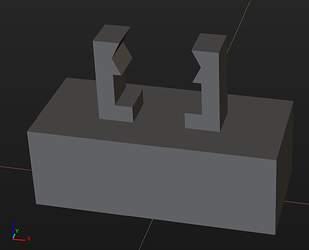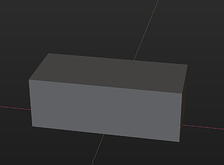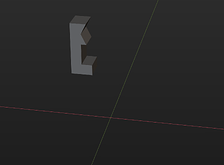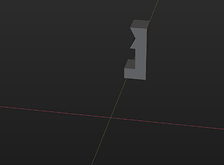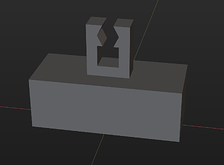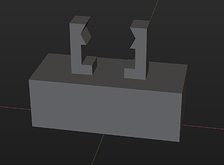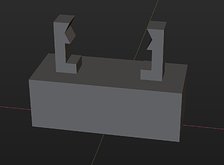In this post, we will take a look at how one can automatically generate .obj files for collision detection for a two-finger parallel gripper with different opening widths. Assuming you have a gripper similar to the one shown in Fig. 1, the attached Python script enables you to automatically generate .obj files for varying opening widths of the gripper. This script assumes that the finger gripper moves linearly in space, such as the Robotiq Hand-E. However, you could adapt this script to manipulate the fingers for more complex movements.
Fig. 1: The gripper has a standard opening width of 50mm in the provided CAD model.
Procedure
Generate the .obj files
For your default gripper generate the .obj files with the Model Editor in Mech-Viz. You need to create three models (as you can see in Fig. 2):
- For the non-moveable base of the gripper (e.g. the flange mount)
- For the right finger structure
- For the left finger structure
Fig. 2: Generated .obj model for each part of the gripper: Base, left and right finger
Run Python script
In the provided script adjust the paths of the .obj files to your needs. Further, set the reference distance (the opening width of the gripper of the default model) and set the opening widths for which you want to generate more .obj files.
Results
After running the script a new .obj file is generated for each specified opening width, as can be seen in Fig. 3. All the resources utilized are provided below so that you can test the process yourself.
Fig. 3: Generated models for opening widths of 20, 50 and 80 mm.
Attachment
50mm_base.obj (505 Bytes)
50mm_left_finger.obj (2.2 KB)
50mm_right_finger.obj (2.2 KB)
create_objfile.py (4.6 KB)
- This is helpful.
- This does not solve my issue.