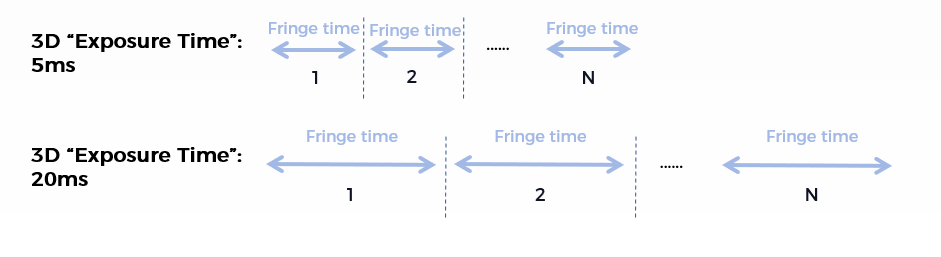Imaging time = Capturing time + Calculation time + Transmission time
3D imaging time
Capturing time = 3D Exposure Time × Number of fringe pattern images × Exposure Multiplier (× Frame Partition Count)
Calculation time = Internal camera calculation (Phase decoding, Processing…) + Encoding
Transmission time = Network transmission + Decoding and copying
3D imaging: Capturing time
Taking PRO M (monochrome) as an example:
- The number of fringe pattern images refers to the total number of Gray code images and phase shift images required to generate a depth map. When the “Fringe Encoding Mode” is set to Fast, fewer images are used compared to when it is set to Accurate.
- As shown in the image below, the 3D “Exposure Time” affects the time of projecting fringe patterns, which is also known as the “fringe time”.
Using PRO M (monochrome) as an example, a controlled variable experiment was conducted where only 3D parameters were adjusted:
| Total time for capturing depth map using API | 3D Capturing time |
|---|---|
| 0.33 s (Calculation time 0.1 s, Transmission time 0.1 s) |
0.13 s = Exposure Multiplier: 1 × Number of fringe pattern images (“Fringe Encoding Mode”: Fast) × Exposure Time: 5 ms |
| 0.48 s (Calculation time 0.12 s, Transmission time 0.1 s) |
0.26 s = Exposure Multiplier: 2 × Number of fringe pattern images (“Fringe Encoding Mode”: Fast) × Exposure Time: 5 ms, 5 ms |
| 0.55 s (Calculation time 0.1 s, Transmission time 0.1 s) |
0.35 s = Exposure Multiplier: 1 × Number of fringe pattern images (“Fringe Encoding Mode”: Fast) × Exposure Time: 20 ms |
| 0.37 s (Calculation time 0.1 s, Transmission time 0.1 s) |
0.17 s = Exposure Multiplier: 1 × Number of fringe pattern images (“Fringe Encoding Mode”: Accurate) × Exposure Time: 5 ms |
3D imaging: Calculation time
Using PRO M (monochrome) as an example, a controlled variable experiment was conducted where only ROI and Point Cloud Processing parameters were adjusted:
| Total time for capturing depth map using API | 3D Calculation time |
|---|---|
| 0.33 s (Capturing time 0.13 s, Transmission time 0.1 s) |
0.10s: Point Cloud Processing: Normal & ROI 0 |
| 0.30 s (Capturing time 0.13 s, Transmission time 0.1 s) |
0.07s: Point Cloud Processing: Off & ROI 0 |
| 0.32 s (Capturing time 0.13 s, Transmission time 0.1 s) |
0.09s: Point Cloud Processing: Normal & ROI 1/2 |
From the table above, it is clear that in 3D imaging, Calculation time minimally affects the total time.
3D imaging: Transmission time
The time it takes for network transmission is directly influenced by both the network transmission rate and the file size. Therefore, ensuring a 1,000 Mbps network environment is crucial.
Transmission time (s) = File size (bits) ÷ Network transmission rate (bits/s)
Using PRO M (monochrome) as an example, a depth map of approximately 4.6 MB would have a transmission time of around 60 ms in a 1,000 Mbps network environment, and about 600 ms in a 100 Mbps network environment.
File size = 4.6 MB = 4.6 × 8 Mb = 36.8 Mb
In Mech-Eye Viewer, the standard of a 1,000 Mbps network is met when the network speed displayed is faster than 700 Mbps. Taking 872 Mbps as an example:
Transmission time = 36.8 Mb ÷ 872Mbps ≈ 0.0422 s = 42.2 ms
The calculated result of 42.2 milliseconds does not consider factors like network latency or frame headers. As a result, the actual Transmission time might vary slightly. Moreover, aside from network transmission, there is also a minor time allocation for encoding and decoding. For precise values, please consult actual measurements.
2D imaging time
Capturing time Influencing factors: 2D Exposure Time & 2D capturing mode
Calculation time = Internal camera calculation
Transmission time = Network transmission + Decoding and copying
2D imaging: Capturing time
Using PRO M (monochrome) as an example, a controlled variable experiment was conducted where only 2D parameters were adjusted:
| Total time for capturing 2D image using API | 2D Capturing time + Calculation time |
|---|---|
| 0.12 s (Transmission time 0.05 s) |
“Exposure Mode” Flash: 0.07 s |
| 0.22 s (Transmission time 0.05 s) |
“Exposure Mode” Timed (100 ms): 0.17 s |
| 0.53 s (Transmission time 0.05 s) |
“Exposure Mode” Auto: 0.48 s |
-
“Flash” Exposure Mode (“Gain” value 0dB):
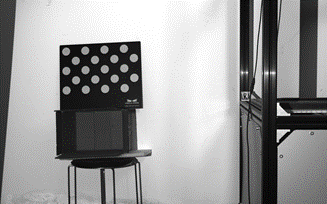
-
“Timed” Exposure Mode (100 ms):
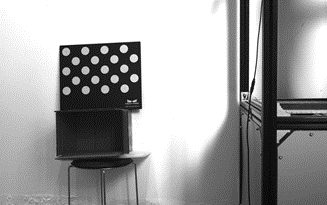
-
“Auto” Exposure Mode:
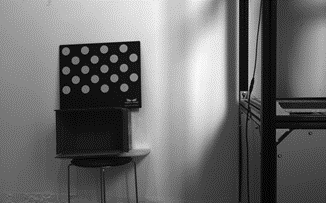
From the images above, we can see that capturing images using the “Flash” Exposure Mode takes the least amount of time under similar lighting conditions. In addition, increasing the “Gain” value would enhance the brightness of the flash images.
“Exposure Mode”: Auto
In cases where the environment is too dark, an extension in time will occur, accompanied by the following log prompt. Encountering this prompt could lead to unusual time durations:
[W] The environment is too dark. 2D device cannot satisfy the gray value requirement even if using its maximal exposure time (999 ms).
“Auto” Exposure Mode for low-light environment:
| Total time for capturing 2D image using API | 2D Capturing time + Calculation time |
|---|---|
| 1.09 s (Transmission time 0.05 s) |
“Exposure Mode” Auto: 1.04 s |
2D imaging: Transmission time
The time it takes for network transmission is directly influenced by both the network transmission rate and the file size. Therefore, ensuring a 1,000 Mbps network environment is crucial.
Transmission time(s) = File size (bits) ÷ Network transmission rate (bits/s)
Using PRO M (monochrome) as an example, a depth map of approximately 2.3 MB would have a transmission time of around 30 ms in a 1,000 Mbps network environment, and about 300 ms in a 100 Mbps network environment.
File size = 2.3 MB = 2.3 × 8 Mb = 18.4 Mb
In Mech-Eye Viewer, the standard of a 1,000 Mbps network is met when the network speed displayed is faster than 700 Mbps. Taking 872 Mbps as an example:
Transmission time = 18.4 Mb ÷ 872Mbps ≈ 0.0211 s = 21.1 ms
The calculated result of 21.1 milliseconds does not consider factors like network latency or frame headers. As a result, the actual Transmission time might vary slightly. Moreover, aside from network transmission, there is also a minor time allocation for encoding and decoding. For precise values, please consult actual measurements.