Problem Descriptions:
-
When opening the Template Matching and Picking Point Editor in Mech-Vision, the screen is completely white and the log shows the error
Fail to load libEGL -
Mech-Vision is unable to enter the calibration program normally and OpenGL related errors appear.
-
When setting 3D ROI in Mech-Vision, the 3D ROI setting interface crashes or the screen is completely white.
-
When opening point cloud related display software using the built-in Windows remote software, the interface is completely white.
-
When opening the Mech-Eye Viewer software, the interface is completely white (white screen).
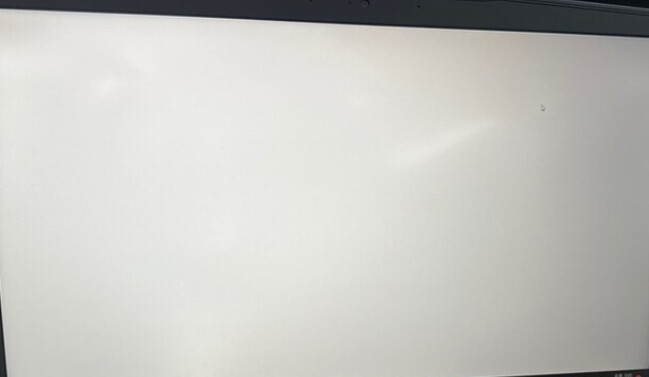
Possible Causes:
- Incorrect graphics card driver.
- Insufficient configuration for dual graphics card industrial computer.
