1、Error description:
Error 38 – The Firm Access Counter is zero.
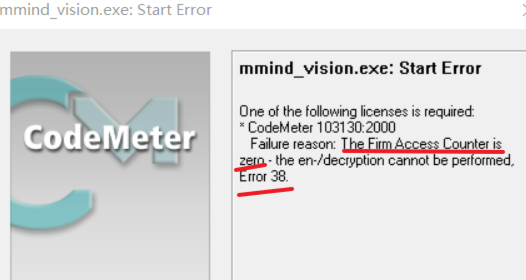
2、Error cause:
This error is caused by the CodeMeter anti-cracking system detecting potential cracking attempts on the encrypted program, which would automatically lock the encryption key. Once the key is locked, further cracking work becomes impossible.
Of course, encountering this error does not necessarily mean the client was trying to crack it.
3、Solutions:
First check if there are files like the following on the computer:
- C:\windows\system32\drivers\vusb.sys or multikey.sys or vusbbus.sys or mcamvusb.sys, vusbbox.sys, mutilkey.sys, (various USB simulation tools),
- kingsoftcrashdump.exe (Kingsoft WPS crash dump tool),
- C:\Program Files (x86)\DingDing\main\current_new\CrashDumper.exe,
- C:\Program Files (x86)\DingDing\main\current_new\plugins\tblive\bin\32bit\CrashDumper.exe
Such USB simulation tools or memory dump tools may cause CmDongle lockup. If found, delete them (or compress them).
4、How to unlock:
Refer to Update Software License to export the RAC file of the locked usb-dongle, and send it to Mech-Mind technical support.
