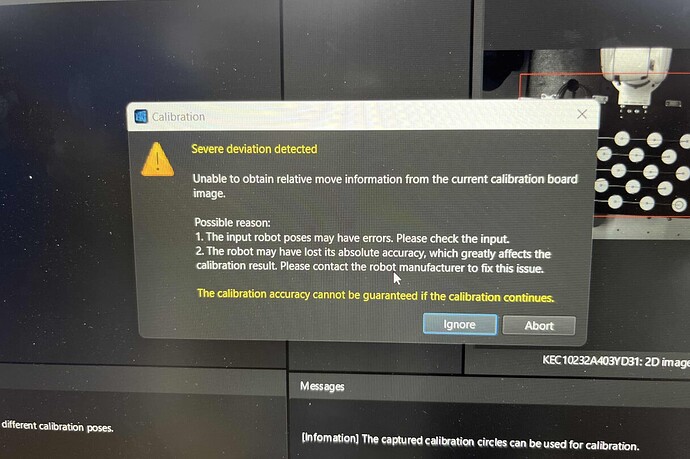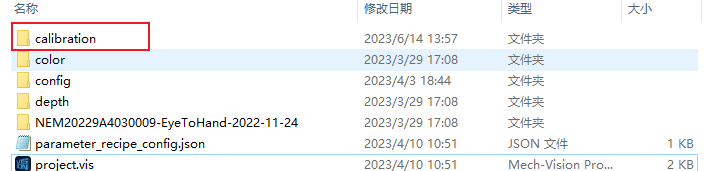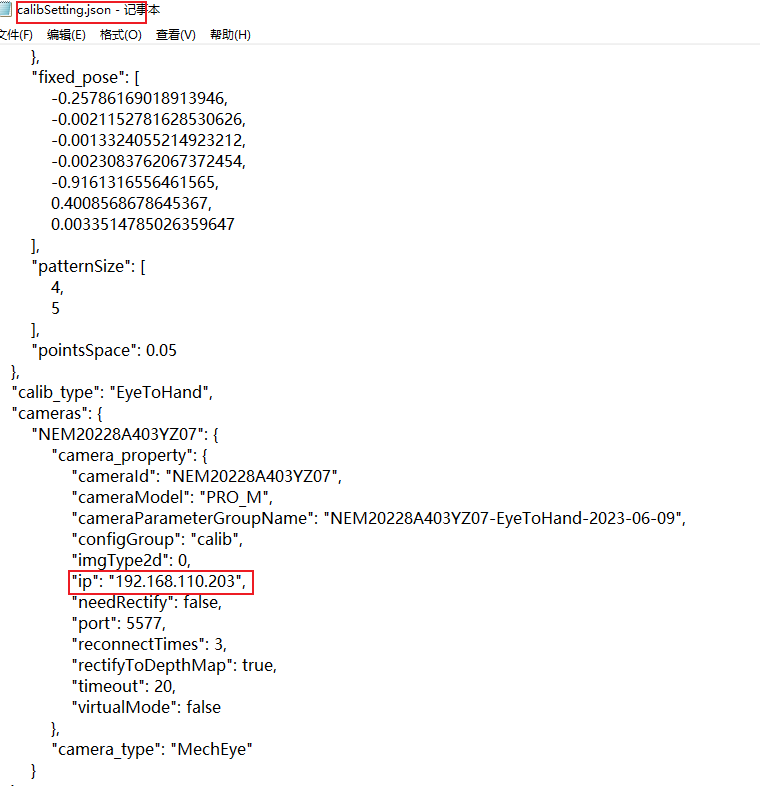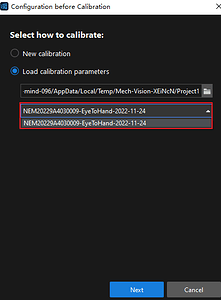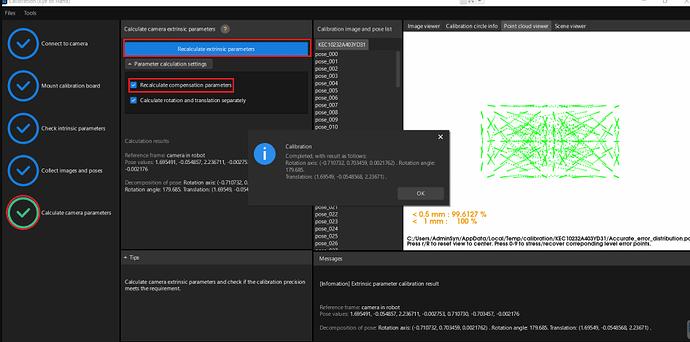Issue
For cameras manufactured before June 2023, the following error message may appear during calibration:
Restore the camera’s factory offset
Preparation
-
Download the factory extrinsic parameter group based on the on-site camera’s serial number (contact technical support or Wang Xupeng in Shanghai office).
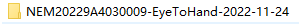
-
Place the corresponding extrinsic parameter group file into the
calibrationfolder in the respective project’s directory.
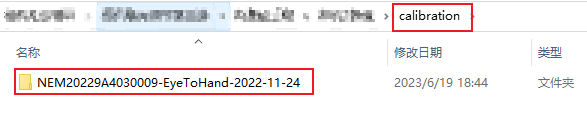
-
In the file
cailbSetting.json, modify the camera’s IP address to match the IP address currently being used by the camera.
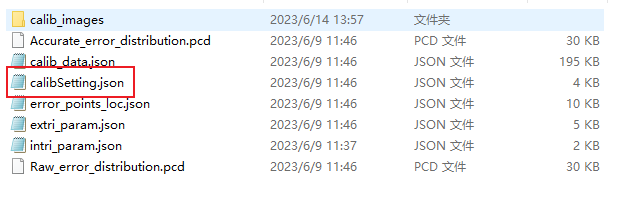
Restoring steps
1. In Mech-Vision’s title bar, select “Camera Calibration” in “Camera(C)”.
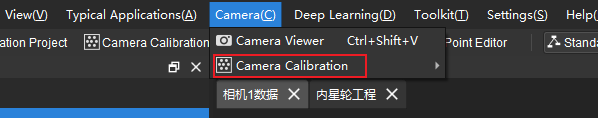
2. Place the downloaded factory extrinsic parameter group file into the “calibration” folder within the project’s directory. Then check the box “Load calibration parameters” and set the directory accordingly.
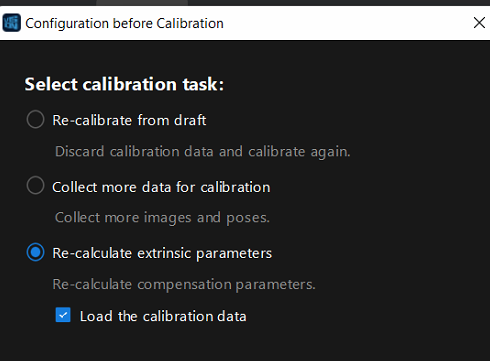
3. In the Calibration window, check the box “Recalculate compensation parameters” and click “Recalculate extrinsic parameters”. Afterwards, the offset will be restored to its factory state.
Long-term solution
For later projects in which Mech-Vision 1.8 version is used, the corresponding offsets (compensation parameters) will be modified in the external parameter file. There is no need to restore factory offsets.