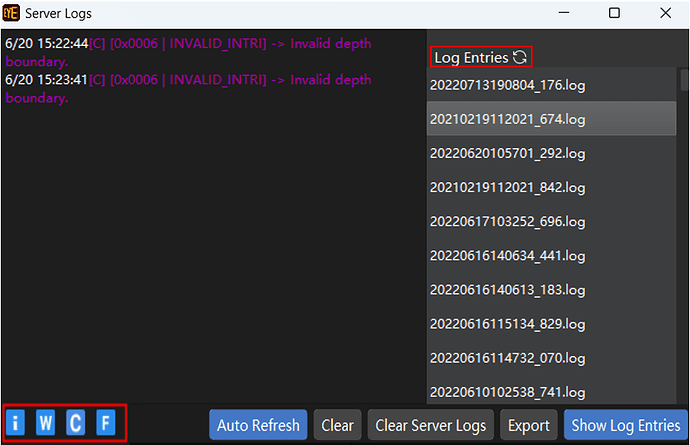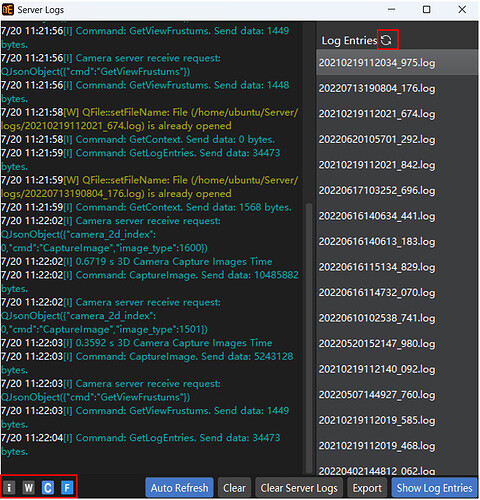For the latest information, see the documentation.
Use Mech-Eye Viewer to access Server Logs, which are classified into four levels: Info, Warning, Critical, and Fatal. The default level is Critical, indicated by the icon “C” in the software.
Here are two common use cases of Server Logs:
- Viewing Server Logs for image capturing abnormalities:
By default, the log level is set to Critical. If you encounter any abnormalities during image capturing, you can take a screenshot of the log or copy its contents and send them to the technical support team for assistance.
- Setting the log level to Info to view the camera’s capture time:
To view the camera’s capture time, you need to change the log level to Info. First, clear the existing logs, and then use either Mech-Eye Viewer or Mech-Vision to capture an image. Afterward, refresh the logs to see the camera’s capture time and calculation time.