In EIH mode, we want to merge the obtained point clouds into one after capture the same piece from multiple poses, how to do it?
In general, we can use set operations such as “∪” to achieve the merging of point clouds.
But in Mech-Vision, we only have the following two steps that deal with the set operation of point cloud collections.
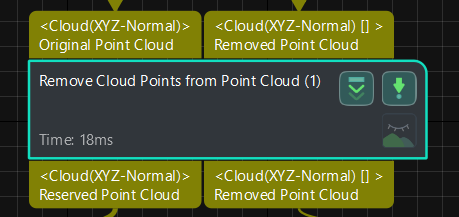
This step’s 1st output is equivalent to the set difference operation: (A - B)
2nd output is equals to : (A ∩ B)
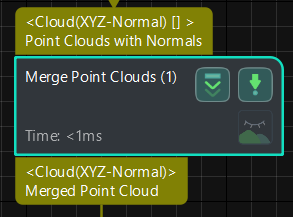
This step is equals to:(A + B).
The problem is that point clouds are simply added together, and duplicate point clouds cannot be removed. So It not equals : (A ∪ B)
This requires us to do this indirectly:
(A ∪ B) = (A - (A ∩ B)) + B
Now, we can achieve three operations: ∩, ∪, and NOT.
According to De Morgan’s law, you can do any point cloud set operation you want.
Here is a demo:
set_operation.zip (2.5 KB)
