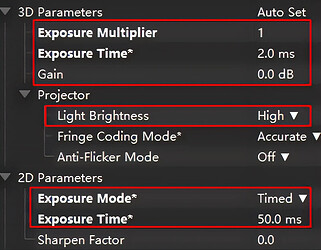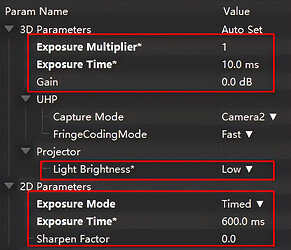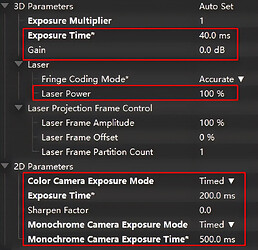Camera models
- “C” and “M” at the end of serial numbers represent “color” and “monochrome” respectively.
- The fourth (V4) generation of laser camera models, including LSR L, LSR S, and DEEP, all feature three 2D cameras, which means they have one additional color texture (2D) camera compared to the laser camera models of the third (V3) generation.
V4 cameras and their models
Relevant Docs Link
How to Read Camera Serial Number
Monocular camera (monochrome/color monocular camera + projector)
| Model | Serial number |
|---|---|
| PRO S | KE |
| PRO M | NE |
| NANO V4 | TAM- |
Monocular camera (color monocular camera + projector)
| Model | Serial number |
|---|---|
| NANO V4 | TAC- |
Monochrome dual-monocular camera (monochrome binocular camera + projector)
| Model | Serial number |
|---|---|
| UHP | UA |
Binocular laser camera (monochrome binocular camera + color texture camera + red laser)
| Model | Serial number |
|---|---|
| LSR S | VA |
| LSR L | WA |
| DEEP | QA |
Exposure parameters
Parameters of different models
Monocular camera’s parameters:
Dual-monocular camera’s parameters:
Binocular laser camera’s parameters:
2D and 3D exposure parameters
-
3D exposure
-
Exposure Multiplier
Images captured with different Exposure Multiplier values are used for calculating depth. Increasing the Exposure Multiplier value can improve the completeness of depth data. The maximum value that can be set is 3. -
Exposure Time
For laser cameras, Exposure Time must be a multiple of 4, with a maximum value that can be set at 96 ms. For other cameras, the maximum value of this parameter is 100 ms. -
Gain
This parameter amplifies electrical signals. Dark objects require a larger value of Gain, while other objects may be negatively affected if the value is too high.
-
-
2D exposure
-
Exposure mode: Auto
This option automatically adjusts the exposure time and is usually used in varying lighting conditions.- Set the expected value.
- Set ROI first (optional).
-
Exposure mode: Timed
This option allows you to set a fixed exposure time for capturing an image, typically used in stable lighting conditions. -
Exposure mode: Flash
This option uses the projector to project supplemental light, typically employed in dark environments. (When adjusting the 2D exposure mode to Flash, the exposure parameters used by default are the same as those used for capturing images when the projector is on in the 3D exposure mode.) -
Exposure mode: HDR
Set an exposure sequence of multiple exposure times, and the captured images are merged to generate an image. This mode is usually used for objects with various colors or textures.
-