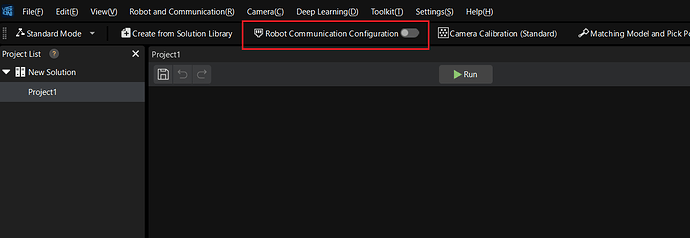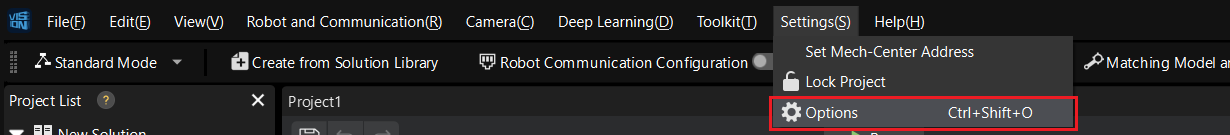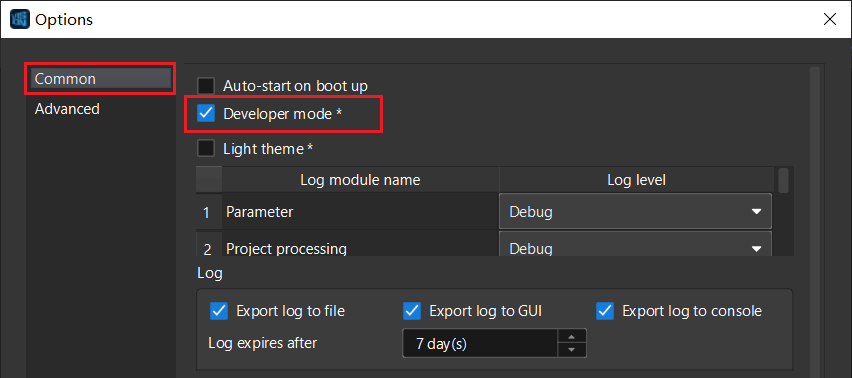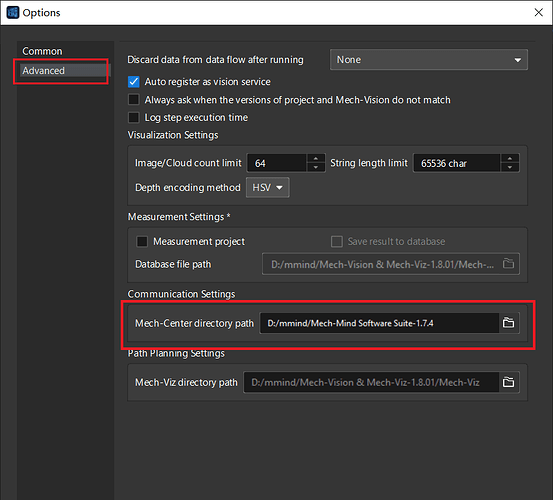This post provides troubleshooting steps when communication-related features in Mech-Vision/Mech-Viz cannot be used.
Problems
The Robot Communication Configuration button is grayed out and disabled in Mech-Vision.
The Master-Control Robot button is grayed out and disabled in Mech-Viz.
Troubleshooting steps
-
Open Task Manager and click Details, check if there is any running Python process:
- If no Python process running, proceed to step 2;
- If there is, terminate the process, restart the software, and check if the Robot Communication Configuration button is available now.
If the issue persists, proceed to step 2.
-
In Mech-Vision, open Options and enable Developer mode.
Reopen Options and Advanced configurations, check if the Mech-Center directory path is filled:
- If not filled, proceed to step 3;
- If filled, locate the Mmind.ini file under the path \AppData\Roaming\Mmind, delete the line “centerDirPath” inside, restart the software and check if the Robot Communication Configuration button is available now.
If the issue persists, proceed to step 3.
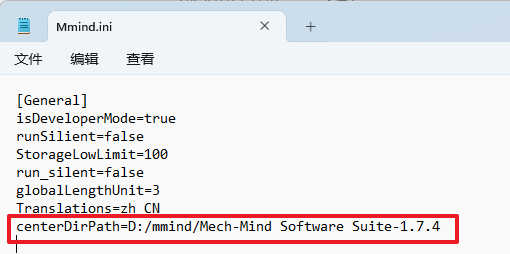
-
In the Mech-Center installation directory, open the command line, enter
.\python\python.exe .\src\main.pyand press Enter, check if Mech-Center can start successfully:-
If it can start successfully, contact Mech-Mind engineering support after correctly performing the above troubleshooting steps;
-
If it cannot start successfully, review the error logs in Mech-Center based on the following posts:
- Troubleshooting Mech-Center: "No module named 'xxxxx'" error
- Cannot open Mech-Center, "Unpickling Error: invalid load key, '\x00'" error in python
- Cannot open Mech-Center, "DDL load failed: The specified procedure could not be found" error in python
If none of the linked posts above can help solve the issue, run the software as an administrator, restart the computer, or reinstall the software.
If the issue persists, contact Mech-Mind engineering support.
-
- This is helpful.
- This does not solve my issue.