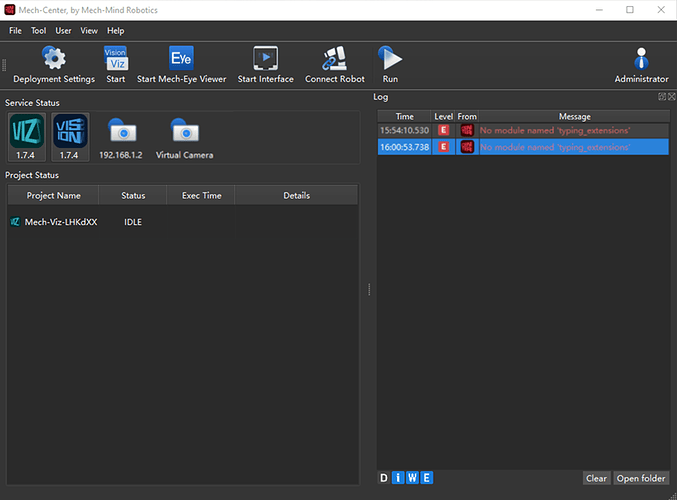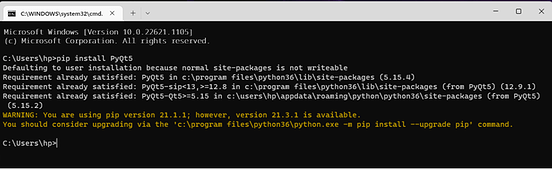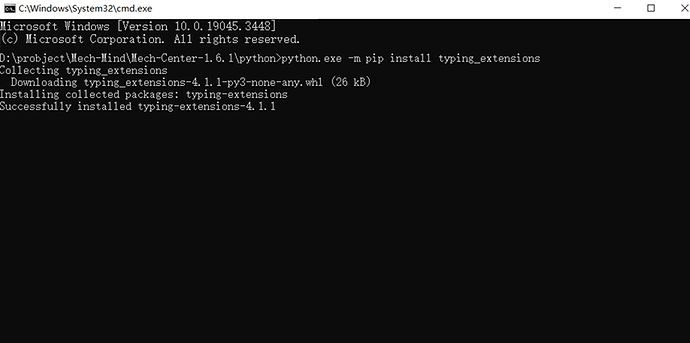Problem
In Mech-Center, the Log or the interface displays No module named ‘xxxxx’.
Possible reason
A certain Python package is missing.
Solution
For versions earlier than 1.6.0 (excluding 1.6.0):
- Open the command prompt (cmd).
- Type “pip uninstall xxxx” and press Enter.
- Then, enter “pip install xxxx” to reinstall the package. Refer to the screenshot below:
For versions later than 1.6.0 (including 1.6.0):
- Open the “Python” directory in Mech-Center installation directory. In the directory bar, type “cmd” and press Enter.
- Type
.\python.exe -m pip uninstall xxxxand press Enter to uninstall the package. - Type
.\python.exe -m pip install xxxxand press Enter to install, as shown in the screenshot below:
After installation, restart the software and the problem will be resolved.