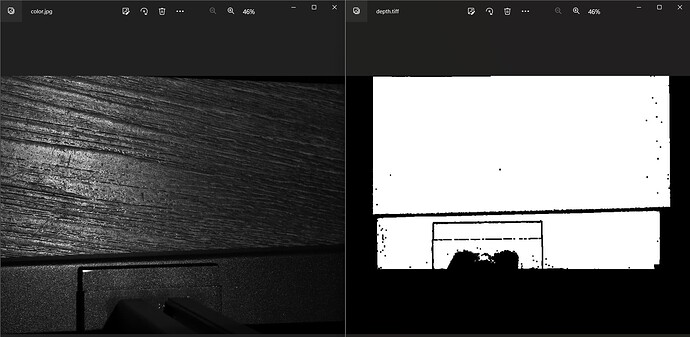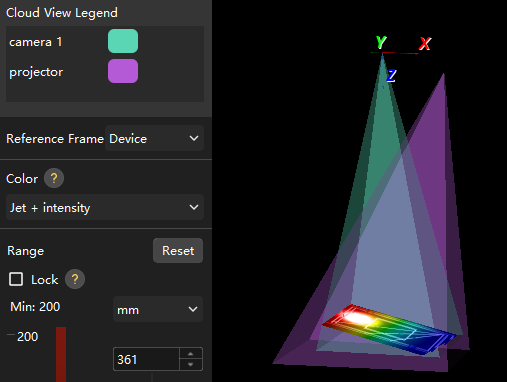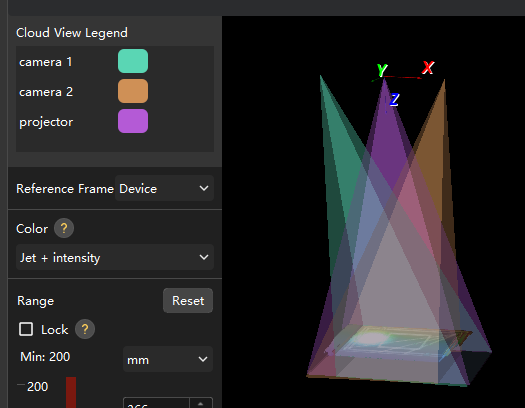I would like to know why are the saved color image (.jpg) and depth (.tiff) not the same?
Meaning, there seems to be some position shift in the pixels of the .jpg and .tiff file upon saving. How can this issue be solved?
Example below:
FYI these are the details below using Mech Eye version 2.2.0:
Camera Model Name: Mech-Eye UHP 140
Hardware Version: V4.1.0
Firmware Version: V2.2.0
…
Connected to the camera successfully.
Texture Camera Matrix:
[4768.42, 0, 984.788]
[0, 4768.04, 743.561]
[0, 0, 1]
Texture Camera Distortion Coefficients:
k1: 0, k2: 0, p1: 0, p2: 0, k3: 0
Depth Camera Matrix:
[3575.86, 0, 991.755]
[0, 3575.75, 569.37]
[0, 0, 1]
Depth Camera Distortion Coefficients:
k1: 0, k2: 0, p1: 0, p2: 0, k3: 0
Rotation: From Depth Camera to Texture Camera:
[0.968276, -0.00241829, -0.249871]
[0.00215839, 0.999997, -0.00131415]
[0.249873, 0.000733138, 0.968278]
Translation From Depth Camera to Texture Camera:
X: 83.1971mm, Y: 0.417161mm, Z: 22.2939mm
Texture Map size : (width : 2048, height : 1536).
Depth Map size : (width : 2048, height : 1536).