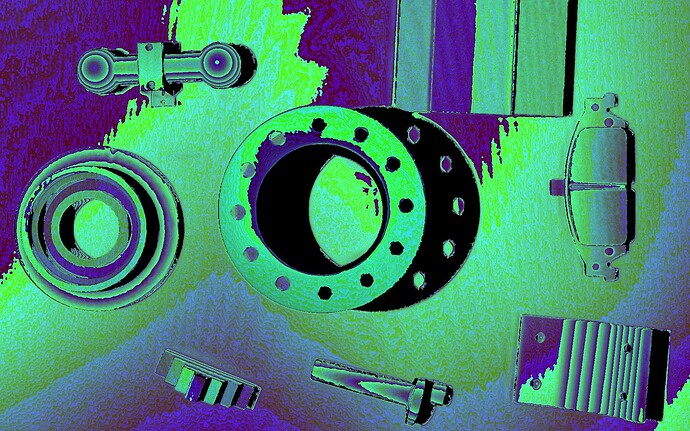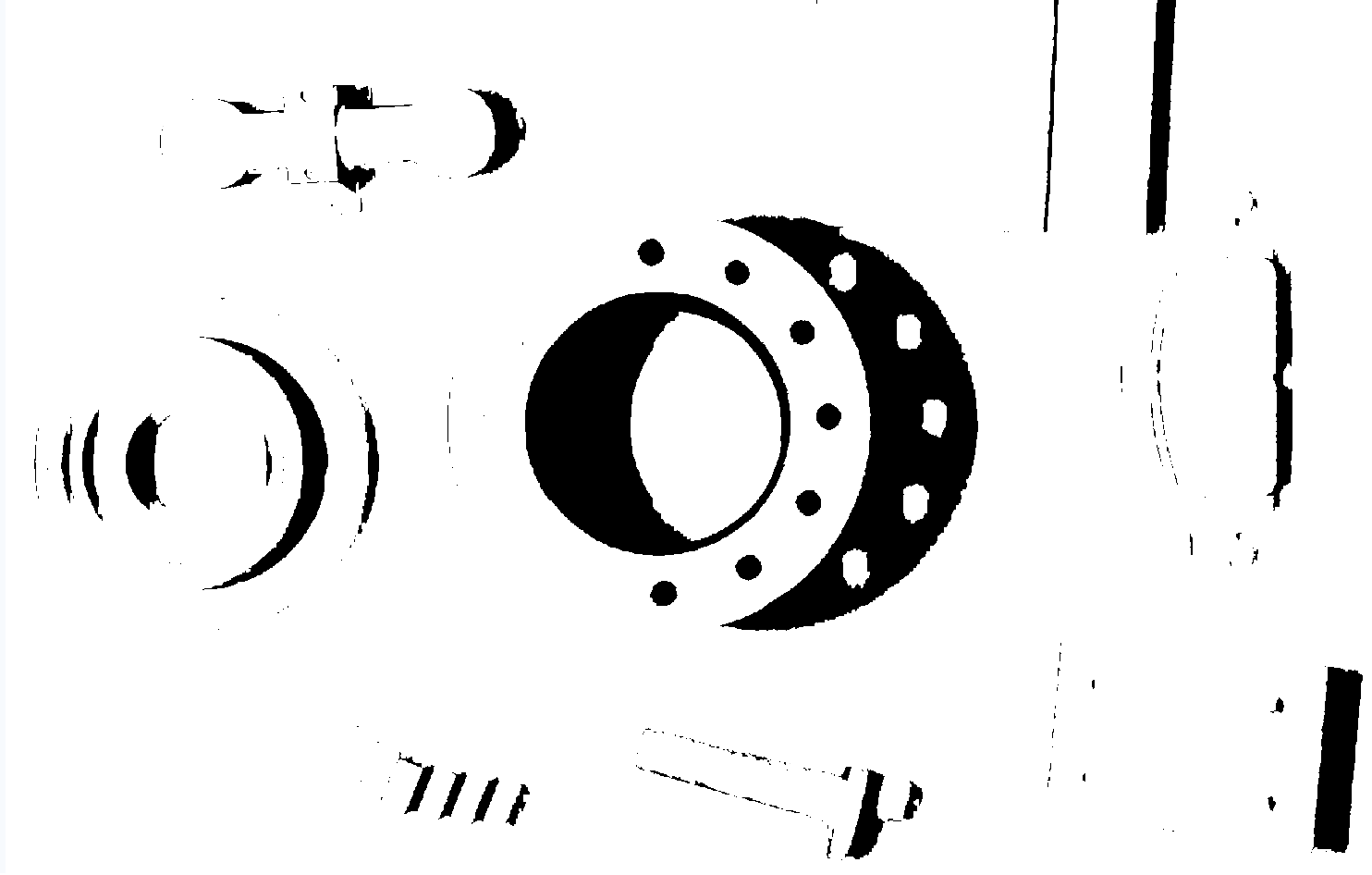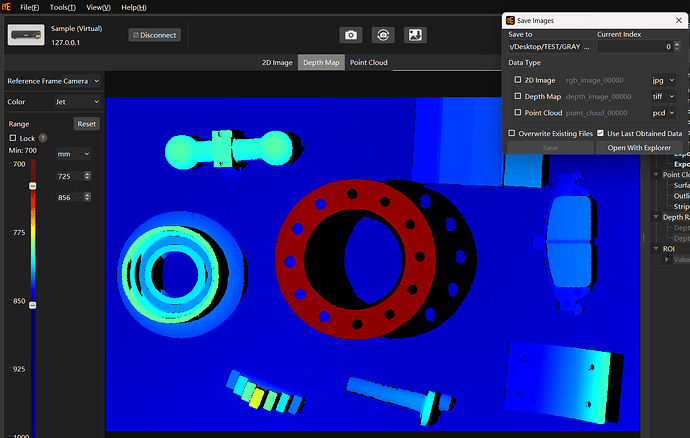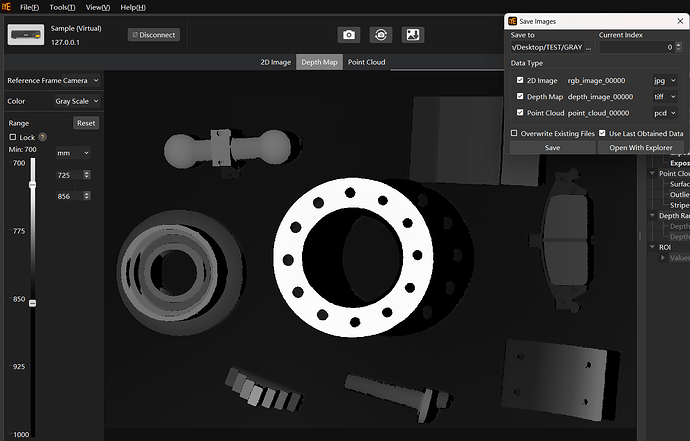How can I save the depth map as displayed in Mech Eye viewer??
MAIN PROBLEM:
- Currently, when I save the depth map from Mech Eye in .tiff or .png format, the image is not the same as Mech Eye viewer. In MechEye, different shading/color can be seen depending on different depth levels.
CURRENT SITUATION:
-
This is how the depth map looks like as .png format:
-
This is how the depth map looks like as .tiff format:**
WHAT I WANT TO GET:
-
I want the jet depth map saved in .tiff or .png to appear like this (with different color scale to represent different depth):
-
I want the gray depth map saved in.tiff or .png to appear like this (with different gray scale to represent different depth):