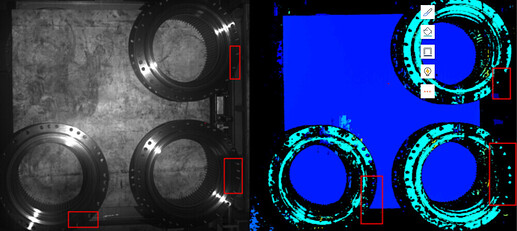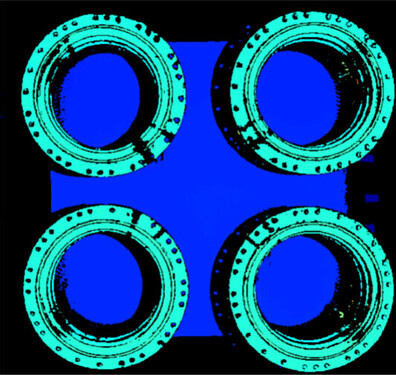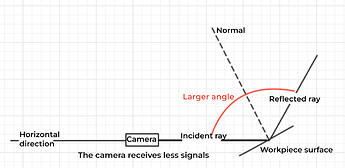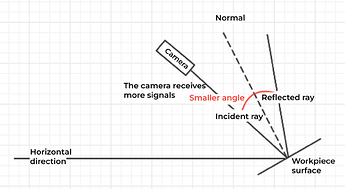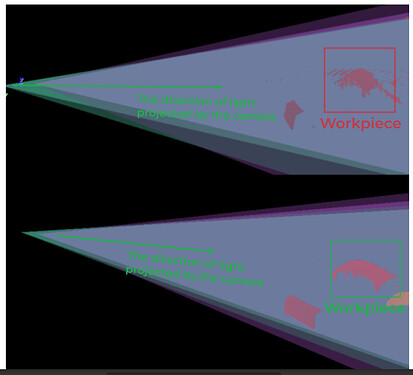For the latest information, see the documentation.
Reasons for defects in point clouds:
- Weak specular reflection
- Strong specular reflection
- A combination of the two reasons above
Below are examples of the first reason: weak specular reflection
Example 1: The point cloud of a reflective workpiece is defective due to weak specular reflection
Problem
The point cloud of a reflective workpiece is defective due to weak specular reflection, mainly because the grayscale value and signal-to-noise ratio are low.
Left: The flash image.
Right: The screenshot of point cloud.
Solutions
Increase the signal-to-noise ratio to increase the grayscale value and contrast ratios in areas where point clouds are defective.
Increase the contrast ratio of stripes in areas where point clouds are defective to increase overall 3D exposure time.
Result
Example 2: Black front bumpers are prone to signal loss caused by weak specular reflection
Problem
This front bumper is black and reflective, so specular reflection is common.
Analysis
The incident angle between the defective part and the camera is large. Besides, black workpieces are less reflective, which leads to signal loss and a low signal-to-noise ratio.
Solution
Increase exposure time and raise the camera, so the incident angle is as small as possible and signals will be better.
Sketches before (above) and after (below) adjusting cameras:
Right views before (above) and after (below) adjusting cameras:
Effects
Depth maps before (left) and after (right) adjusting cameras:
Workflow
- Set "Exposure Multiplier” to 1.
- Set 2D images to flash images.
- Find and flag defective parts in 2D images by point cloud screenshots.
- Increase the grayscale value of the defective part.
- Increase exposure time.
- Adjust the camera so that more reflected light enters the camera.
- Other methods, like wiping the lens.
- Check results by 2D flash images.