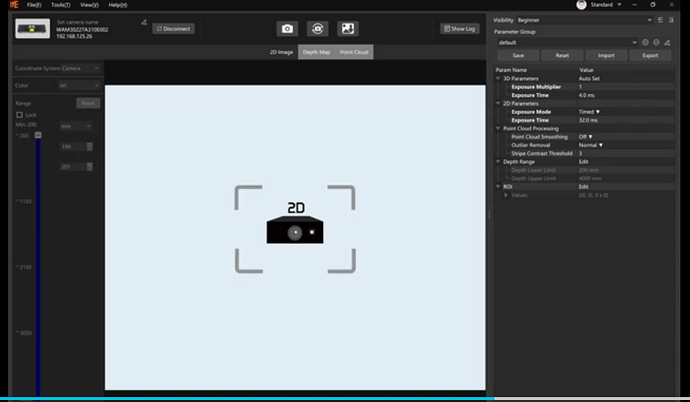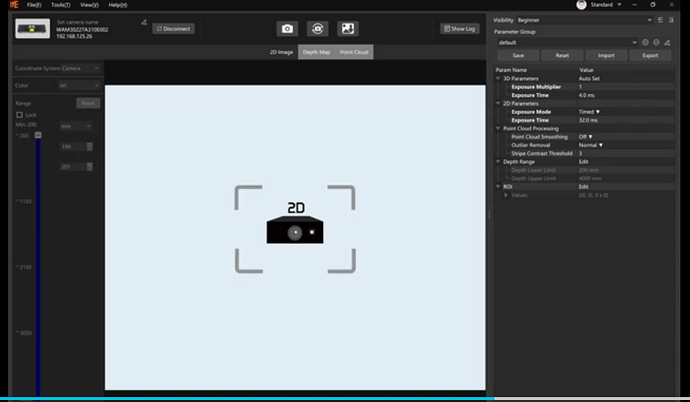After the camera is connected through the router, when triggered to capture images, the Mech-Eye Viewer interface freezes, there is no response, and in the end, there are no 2D and 3D images.
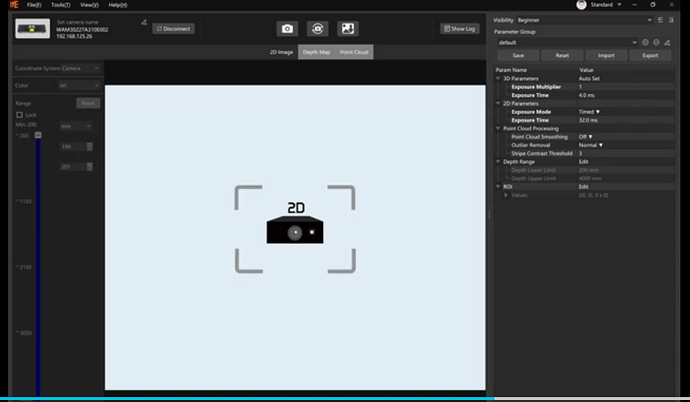
Troubleshooting approach
- First, check if there are no 2D and 3D images.
- Verify if there is any projection light.
- Investigate whether any error logs are generated.
Analysis of the situation where there are “no 2D and 3D images, but there is projection light”:
- There is projection light, indicating the camera is triggered; the absence of error logs from the camera proves that the overall camera system is running without issues.
Based on the above two points, after the camera is triggered, the 2D and 3D images from the camera are not transmitted to the Mech-Eye Viewer interface. Therefore, it is preliminarily determined that there is a network communication issue.
- Regarding communication issues, you can consider examining the hardware connections, checking the network port, and changing the network card settings (especially if the issue is caused by jumbo frames).
- To eliminate other network interferences, you can directly connect the camera to the IPC, disable other unused network cards, and ensure that the network is not affected by any disturbances. If, through testing, the camera operates normally, you can generally rule out issues with the camera’s hardware. It can then be reasonably determined that the router is the cause of the problem.
- Regarding this issue, it is caused by a network problem. However, if the issue remains unresolved after the troubleshooting steps above, it is finally determined that some routers cannot accommodate the jumbo frame settings within the camera. (Some routers can’t support a jumbo frame size of 9000.)
Temporary solution: Manually adjust the jumbo frame settings of the camera’s internal network card to match the router.
Long-term solution: In the subsequent version update, an automatic adjustment and fix will be implemented.