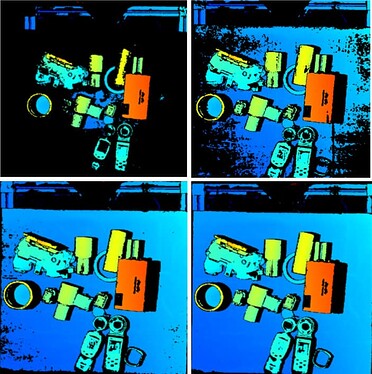For the latest information, see the documentation.
Negative aspects of strong ambient light
Strong ambient light severely interferes with stripes from cameras.
The key to the solution
Reduce ambient light and intensify structured light stripes—i.e., increase the ratio of structured light to ambient light.
Solutions to strong ambient light problems:
- Reduce ambient light
- Shade the scene
- Intensify structured light stripes
- Monocular projection camera
- Adjust 3D exposure parameters to avoid over-exposure or under-exposure.
- Intensify projection light.
- Binocular laser camera
- Adjust 3D exposure parameters.
- Intensify lasers.
- Decrease “Projection Frame” & increase “Laser Frame Partition Count”.
- Monocular projection camera
Example 1: Reflective workpieces lead to defective point clouds when ambient light is strong
Solutions:
- Set “Laser Frame Amplitude” to 40% and set “Laser Frame Partition Count” properly.
- Decrease the distance between the workpiece and the camera.
- Lower 3D “Exposure Time” when 2D flash images are over-exposed.
Before adjusting parameters:
Left: 2D image (In 2D Parameters, set “Exposure Mode” to Timed and set “Exposure Time” the same as 3D “Exposure Time”).
Right: The screenshot of point cloud.
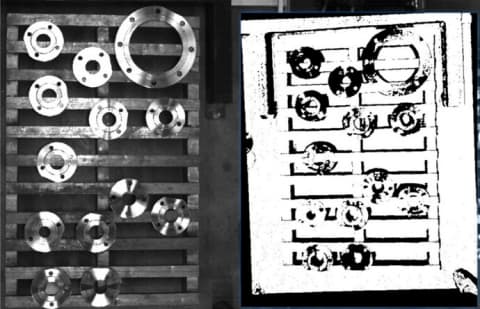
Adjustments to parameters:
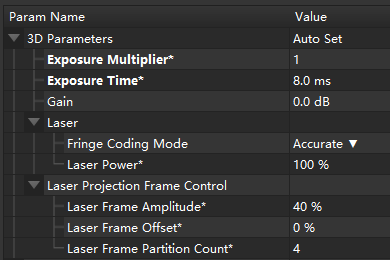
After adjustments:
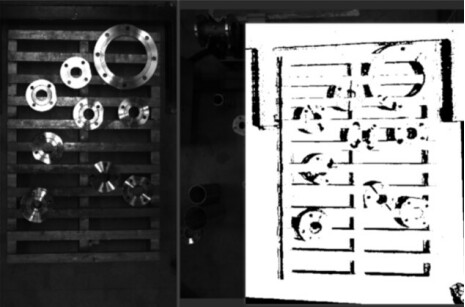
In different ambient light environments, we can adjust “Laser Frame Partition Count” and “Laser Frame Amplitude” accordingly to intensify lasers
The picture below was captured with ambient light of 80,000 lux: