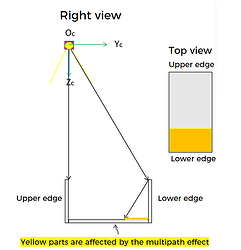Problem
For the two-camera approach in a vision project, the installation of the two cameras has a great impact on image capture, especially for the metal workpieces or surroundings with reflective properties.
For example, if two cameras are installed in a T-shape in the center area directly above the bin, the images captured by the cameras will be affected by the reflections. In order to capture relatively complete images and point cloud screenshots of the workpieces, how and where should we install the cameras?
Solutions
Multipath effect:
The reflection on the bin wall is a factor affecting the image capture. Light shining from the projector on the interior of the bin causes multipath reflections, leading to defective point clouds. Therefore, avoiding the multipath effect is the key to solving this problem.
Correct positions of the cameras can help avoid the multipath effect. In the following picture, the yellow circle represents a projector and the purplish-red part represents a camera installed directly above one corner of the bin. The light shining from the projector extends exactly along the two interior walls of the bin, with no multipath effect. However, lights from the projector will be reflected on the other two interior walls of the bin, which will reflect on the workpieces.
To address this problem, another camera should be installed directly above the opposite corner of the bin, on the same horizontal line with the first camera, as shown in the following figure. The green thick box in the figure represents the bin area. With this method, the multipath effect on the other two interior walls of the bin can be prevented.
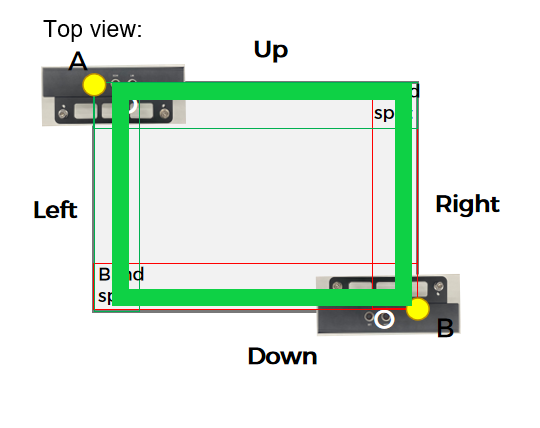
Installation height:
Installation height of the camera also has an impact on the image capture.
- If the camera is installed very high, the camera’s light cannot be projected onto the bin’s interior twice, so there will be no multipath effect, and there will be no problem with the bin.
- If the light range of the optical system completely covers the bin, resulting in the multipath effect, the solution is as mentioned above.
Impact of the bin’s size proportion in the camera’s FOV on the multipath effect can be seen in the figures below:

Solid black lines: the light ranges of the projectors (FOV)
Dashed yellow lines: the light projected by the cameras
Solid Red lines: the multipath effect areas
Blue boxes: the bins
| Figure | Proportion of the bin’s size in FOV |
|---|---|
| a | 1/5 |
| b | 1/3 |
| c | 1/2 |
| d | All |
For more information on the impact of the light range on the multipath effect of the bin, see Optimize defective point clouds: Minimize multipath reflections in bins.