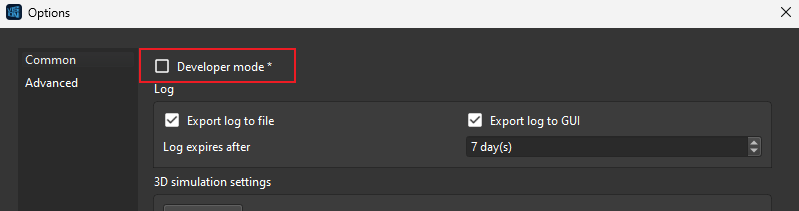Symptom
The Mech-Vision project had been set to autoloaded, but the message “Project not registered”appeared in Mech-Center. Additionally, when the Standard Interface program was used for triggering, the same message indicating that the project was not registered also appeared.
Possible Causes
- The “Procedure Out” Step was not added to the project.
- The software was in the Developer mode and the same project or solution was opened in multiple software.
- Mech-Center was hung due to unexpected reasons.
Solutions
-
Please add a “Procedure Out” Step in the project.
-
Go to the menu bar of Mech-Vision, click “Settings”, select “Options”, and disable “Developer mode.”
-
Open the Task Manager and check if any following programs are running in the background. If so, right-click on the program and select “End task.” Then, restart the software.
For more information, see the status codes and troubleshooting section in documentation.