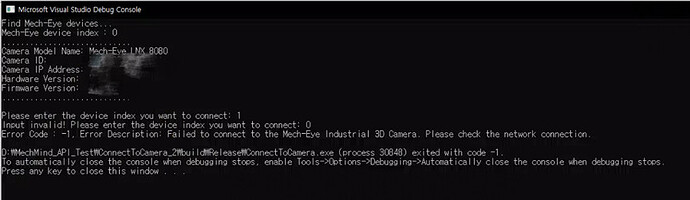The camera can be located through the API, but establishing a connection is not possible. After creating a project using the provided example code (currently using C++) through CMake, while debugging in Mech-Vision, the camera can be found successfully. However, when trying to connect to the camera by inputting its serial number, the program encounters an error related to network interruption
If you are using the LNX-8080 laser profiler, you should use the example project for LNX laser profilers in the Mech-Eye SDK ver 1.7.6 environment. In the Mech-Eye SDK ver 2.1.0 environment, there is no example project for LNX laser profilers, and the standard example code can only search for cameras but cannot establish a connection. Therefore, you need to use the example code from the 1.7.6 environment.
However, in the 1.7.6 environment, if you are unable to search for the camera, you can skip the camera search step and directly connect to the camera using its IP address. This should allow you to establish a successful connection.