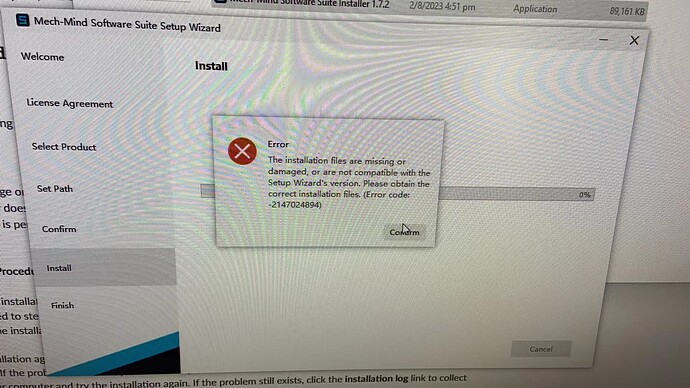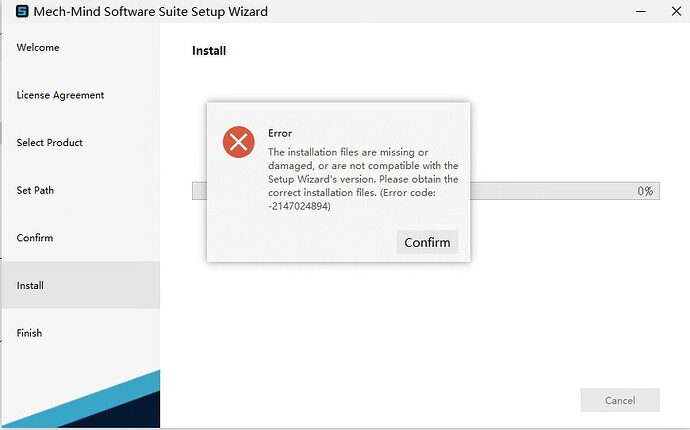I tried to download the calibration software on mechmind website but met with an error code while installing it
Troubleshooting Procedure
Please refer to the following procedure: Installation Guide
-
Obtain a new installer and check its integrity, then try the installation again.
- If the issue is resolved, the troubleshooting is completed.
- Otherwise, proceed to step 2.
-
Find the folder “{180DA015-BC2A-4262-928A-D312B20D9977}v7.40.4997.501” under the directory “C:\ProgramData\Package Cache”.
- If the issue is resolved, the troubleshooting is completed.
- Otherwise, proceed to step 3.
-
Right-click the installer and select “Run as administrator” to reinstall.
- If the issue is resolved, the troubleshooting is completed.
- Otherwise, proceed to step 4.
-
Try the installation again after the other Wizard finishes installation or after the Windows system upgrade completes.
- If the issue is resolved, the troubleshooting is completed.
- Otherwise, proceed to step 5.
-
Restart your IPC or computer and try the installation again.
- If the issue is resolved, the troubleshooting is completed.
If the problem still exists, click the “installation log” link in the Finish window to collect installation logs and send them to Technical Support.