How to solve the issue:
When the camera is not upgraded to 2.1.0:
When an LSR S camera is first used, the default firmware inside the camera is 2.0.2, and there is no need to upgrade to version 2.1.0.
When the camera is upgraded to 2.1.0:
For LSR S cameras, after upgrading to version 2.1.0, Mech-Eye Viewer can no longer scan the camera IP. So we need to use Update_Tool_For_LSRS_2.1.0 to resolve this issue.
Software Usage Steps
Step 1. Download and unzip the package.
![]()
Step 2. Run firmware_update_tool.exe.
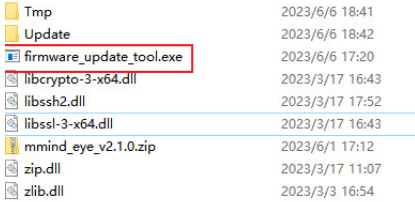
Step 3. Input the IP address and click the Enter key. It will take about 1 minute.
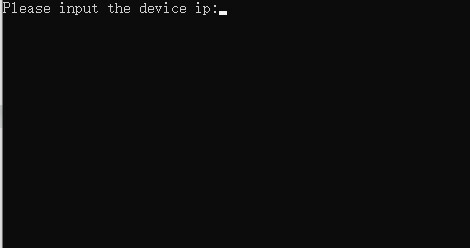
Step 4. Run Mech-Eye Viewer and check the camera list.
![]()