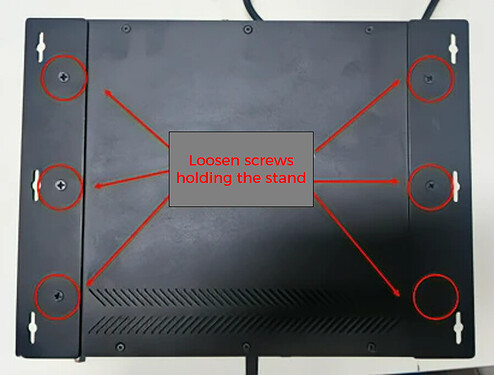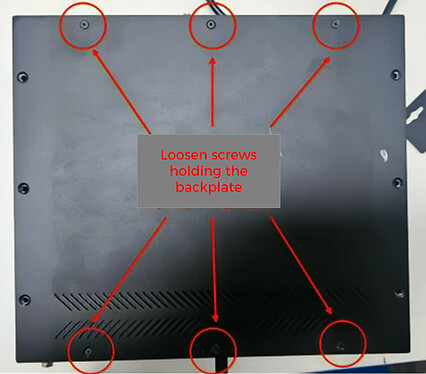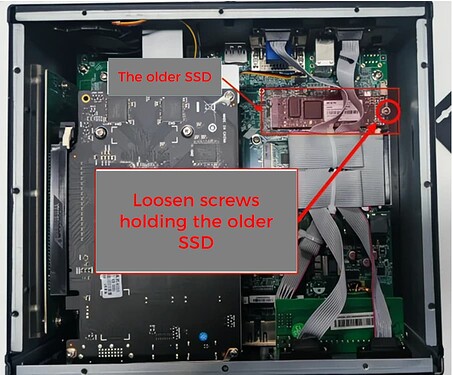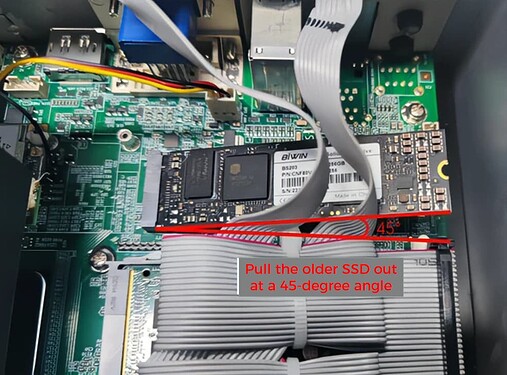An IPCK IPC:

Remove the older SSD
- Loosen screws holding the stand: Reverse the IPC and loosen 6 screws holding the stand.
- Loosen screws holding the backplate: After dismantling the stand, loosen 6 screws holding the backplate.
- Remove the older SSD: After dismantling the backplate, find the older SSD, and loosen screws holding it.
- Pull out the older SSD: After loosening screws holding the older SSD, it makes a 45-degree angle with the mainboard. Pull it out at this angle.
Install a new SSD
- Insert the new SSD: Refer to the step Pull out the older SSD, insert the new SSD at a 45-degree angle, and tighten screws holding the new SSD.
- Mount the backplate and the stand: Refer to the part Remove the older SSD in this post to mount the backplate and the stand.