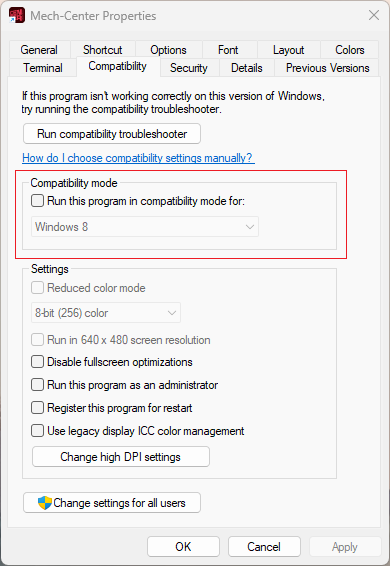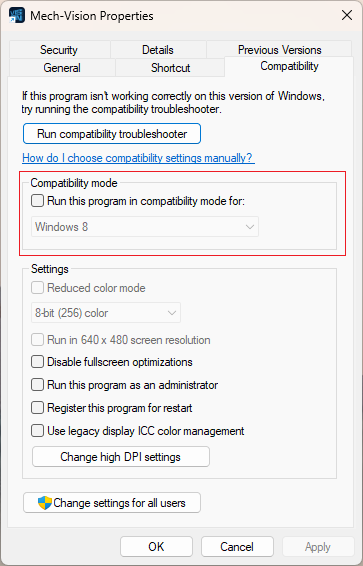Problem: The project running time is too long or the project is stuck in a certain step for a long time after running through vision started by center, while the project running by vision started separately is normal.
The specific reason: The software opened the “Run program in compatibility mode” option, resulting in the windows system will call some additional compatibility-related dlls, which eventually led to the project running too slow.
Solution: Turn off the “Run programs in compatibility mode” option in each software property setting.
If you still have problems after trying the above solutions, please contact technical support.