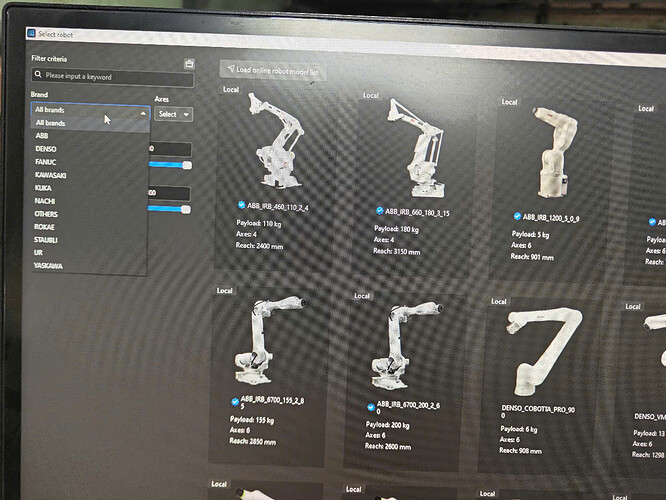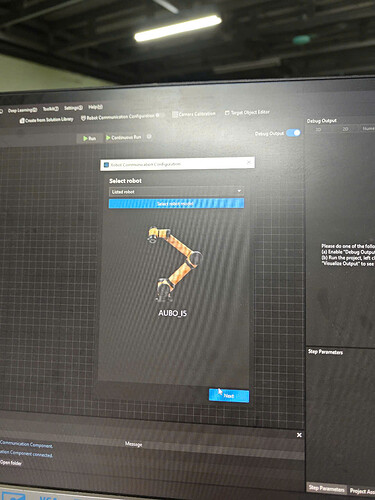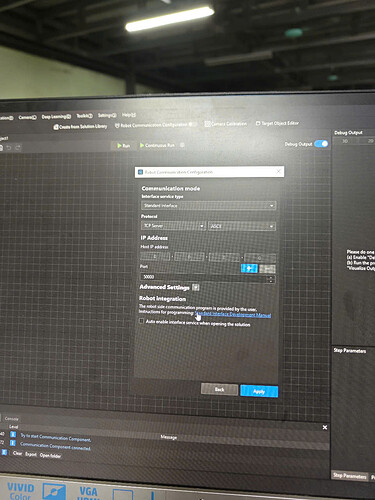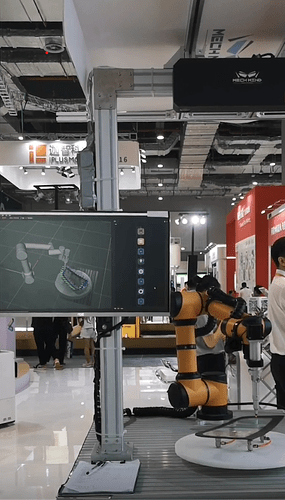Hi everybody
I am having problems between Robot Aubo-i5H and IPC Mech-Mind:
I changed the Robot’s IP address to 192.168.192.10, and the IPC’s IP address to 192.168.192.100. I pinged the robot’s IP address on the computer and saw a successful connection.
And I also plugged in the ethernet cable that provides internet to the IPC. But when I go to the robot library on Mech vision 2.0.0 to connect, there is no Aubo brand in the list. I tried to download the list online but the results were unsuccessful. In your opinion, is it necessary to download the Aubo library from another platform? .Looking forward to your feedback. Thank you very much!!!
Hi, namhieutran,
You need to download the list online. The aubo robot is in online.
You said the download failed. Could you take a screenshot to help me understand the issue?
Please check if your computer can access the internet.
Yes, I have also provided internet for the computer. But the software appears “Failed to load the online robot model list”
This image indicates that there is no Aubo brand in the Robot library
Looking forward to your feedback. Thank you very much!!!
Please check if this website is accessible. http://support.mech-mind.net:8888/online_robot_library/
I clicked on the link you sent, they said they needed an account. I have to use an account on https://community.mech-mind.com/ or another account. Looking forward to your response, thank you
aubo_i5.mrob (2.3 MB)
You can download this robot file to use it first.
Your computer access the webpage, but the software cannot download the robot list. I need to think about this. Please stay in touch.
Please check if this file “C:\Users%username\AppData\Local\Temp\robot2.0” or the C drive has read and write permissions. If not, it may cause the list download to fail.
Thank you, I searched according to the link you sent. But it doesn’t have robot 2.0. I’ll try to find out
Thank you very much
Hello Hao Chen, have a nice afternoon. With the aubo_i5.mrob file that you sent me, I have successfully “imported” it into the library. Can you tell me more about whether the aubo_i5.mrob file can be used permanently with many projects in Mech vision and Mech viz software, or can it only be used temporarily for a short period of time?.
Looking forward to your feedback, thank you!!!
It can be used permanently. This robot model has already been installed in the software and can also be used for new projects.
If your computer doesn’t have robot 2.0. I thinks the software does not have read and write permissions for the C drive. The vision/viz can not download the “robot 2.0” file to your computer.
You can try to run the software with administrator.
I have connected the robot to the pc using an ethernet cable. I also found the robot address via “cmd” on the IPC computer. With Mech Viz software, I easily connected and was able to control AuBo’s axes. However, with the Mech vision software, I encountered some problems with the connection interface. I don’t know how to select the items “interface service type”, “protocol”, “port”.
Please support me again, Thank you very much!!!
If you want to connect to robot with master control, you must need to use viz. If you only use vision(not use viz), you need to use interface to connect to robot.
Master control and interface are different way to connect to robot.
Unfortunately, we do not support standard interface to connect to aubo at present.
According to docs Welcome
Thank you very much. Please accept my friend request !!!
Best regards!!!
hieutran
Hello HaoChen,Since your initial support, I have basically completed a few projects.
However, I still have trouble in the next project as follows:
I am using aubo robot, Mech-Mind NaNo camera, Mech-vision and Viz 2.0 software. I want to do a project in which the Aubo robot applies glue according to the product profile as shown below. So is there any project at “Solution Library” that can meet the need?
Hope you support me again
Please help me!!!.Thank you very much
Friendly
Mr Namtran