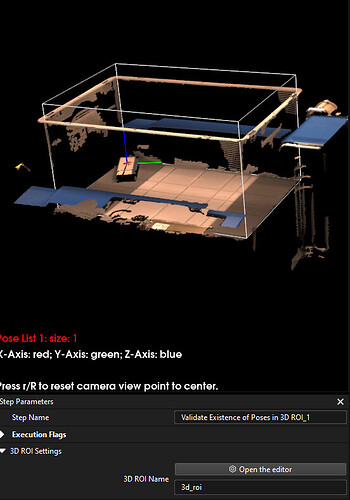Hi,
in Vision 2.0 the step
“Invalidate Depth Pixels Outside 3D ROI” was removed without alternative.
Also the options for background removal in
“Capture Images from Camera” and
“From Depth Map to Point Cloud”
with the notice:
The “Background Removal Settings” parameter is removed, and the background information can no longer be removed from the depth map.
So there is currently no way of “cropping” the depth image in the z-direction?
How can I achieve this?
Thanks,
Jonathan
Two alternative solutions:
- Set Z-direction cropping directly on the camera end.
- By using “Extract 3D Points in 3D ROI” step on the point cloud as a substitute for depth-based cropping.
Thanks for the quick response.
- By cropping on the camera directly I somehow lose the chance for calibration software-vise
- This does not result in a depth image (but in a mask image). The “predict pick points” step is expecting a depth image so this does not work.
Why was the step removed? It would be great to get it back 
It is truly regrettable. One of the main goals of the 2.0 software is to streamline the number of steps, which is why some less frequently used steps were removed.
Regarding point 1, it can be achieved by switching camera parameter groups.
If you still require this step, you may consider continuing to use version 1.8.x.
I have also conveyed your feedback to the product team.
Hi Shawn,
I found a solution:
Using the “Validate Existence of Poses in 3D ROI” step, the same behaviour can be accomplished.
I can’t crop the depth image, but i can crop the pick results based on 3D ROI.
Hi Jonathan,
I’m very glad that you found a suitable solution! Great job!
If you have any more questions or need further assistance, feel free to reach out.
Regards,
Shawn
I would urge to reintroduce the “Invalidate Depth Pixels Outside 3D ROI” step.
It is not often used but it allows to speed up computation time signifiantly in some cases.
E.g. you have a skewed background plane (to the camera). Using this step you can remove the background BEFORE generating the point cloud, calculating the normals etc… This is not possible by setting the depth range and depth ROI.
I see the appeal in “to streamline the number of steps” but less steps is not better in my opinion.
It may lead to better overview for users who have simple applications but it really takes away fine control for expert users who need to squeeze out as much as possible to meet the requirement.