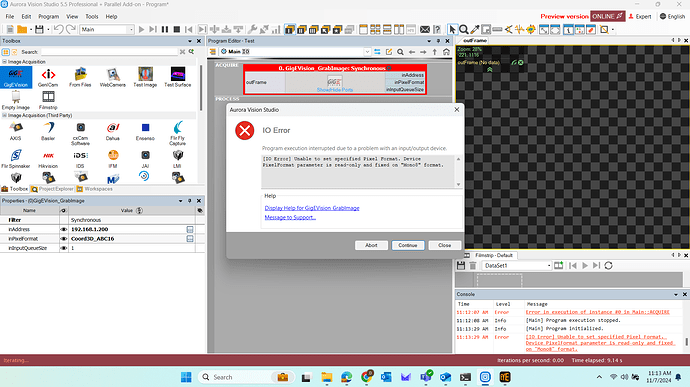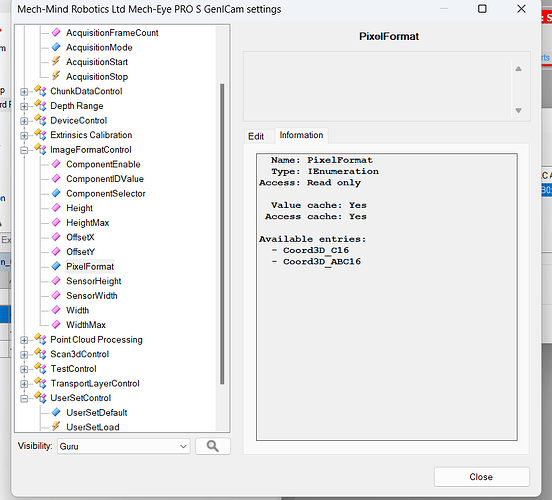I am trying to connect a Mech-Mind PRO S (Firmware: 2.4.0) to Zebra Aurora Vision Studio v5.5. I am trying to connect using GigEVision for the acquisition type however when I change the “inPixelFormat”, the camera shows an error (Attached) saying the camera is in “Read-Only” mode. How do I change this to Read-Write? I do not see anything in the Mech-Eye Viewer software and when I check the pixel format within Aurora, I have no way of changing this in the Aurora software leading me to believe this is a Mech-Mind issue.
Any help is appreciated,
Thank you,