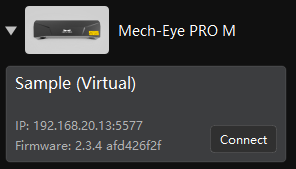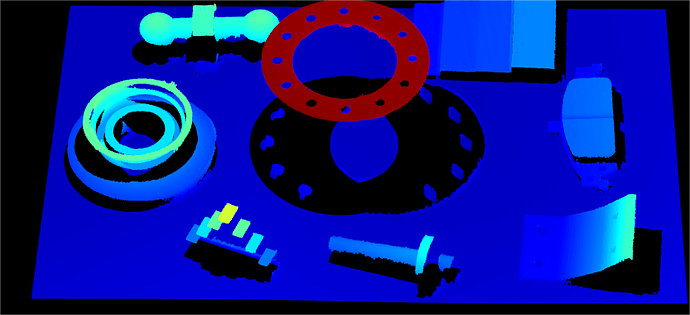When to use the virtual camera?
- When you want to use Mech-Eye Viewer but do not have a real camera to connect, you can use the virtual camera to gain familiarity with the software.
- When you want to load previously saved virtual data (file in MRAW format) and view the imaging effects, you can use the virtual camera.
How to use the virtual camera?
-
In the menu bar, under File, select Load Virtual Device File, and select the virtual device file saved in MRAW format.
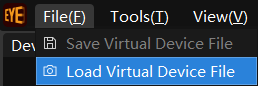
-
Alternatively, you can connect to the sample camera built into Mech-Eye Viewer.