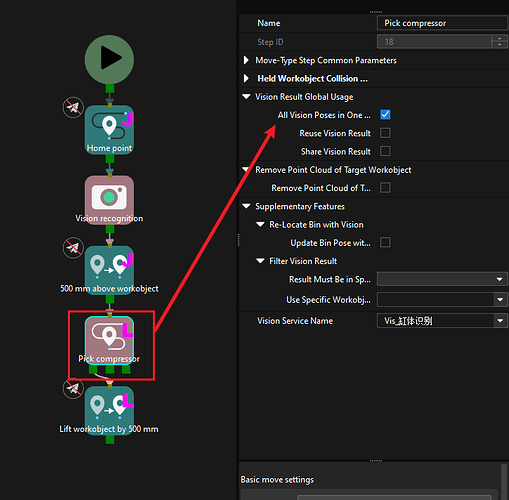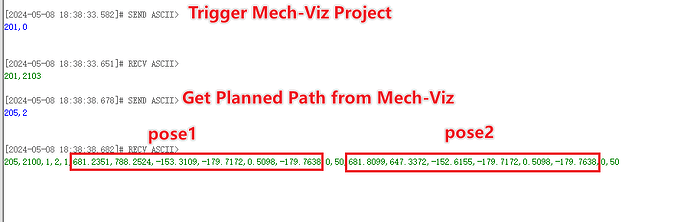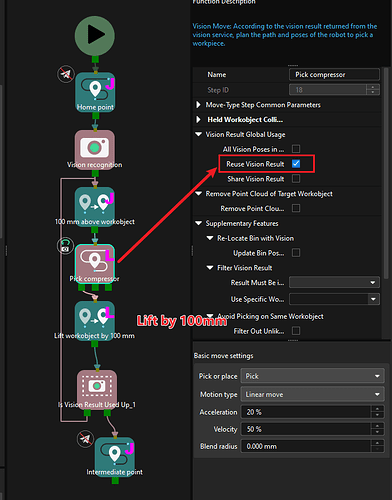Hello, currently I’m trying to send pick points from mech-vision to mech-viz. As in the image you can see I have 2 points, I want to send these 2 points to the robot to make the move from point 1 to point 2, how can I send these 2 points from mech-vision to mech-viz and in mech-viz how do I get those 2 points. Thank you for your help
1.You need to select ‘All Vision Poses in One Move’ in the visual movement step properties of the Mech-Viz software。
2.Use ‘Trigger Mech Viz Project’ and ‘Get Planned Path from Mech Viz’ in standard interface command to obtain a series of movement points。
Thanks so much.
What if I want to select one point and then move the tool up and to the second point?
1.You need to select ‘Reuse Vision Result’ in the visual movement step properties of the Mech-Viz software。Also, you should add the “Is Vision Result Used Up” Step to determine whether the vision result from the corresponding vision service is used up, and the workflow will proceed along a selected branch according to the determination.
2.Use ‘Trigger Mech Viz Project’ and ‘Get Planned Path from Mech Viz’ in standard interface command to obtain a series of movement points。
According to the above construction method, you can obtain 6 poses: two grasping poses and four transition poses. You can also adjust the relative movement steps according to the actual situation.