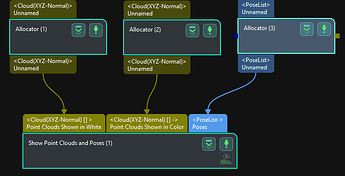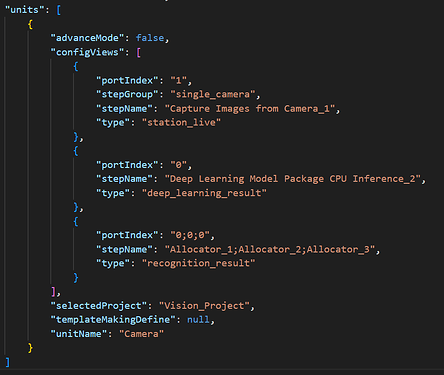Mech-Vision 1.8.2
In the Production Interface, is it possible to display the matching model in combination with the pick points in a single view? The pick points are obtained from Map To Multiple Pick Points.
I see that I can display the matching model (with its geo_center) and that I can display the pick points in the scene point cloud. However, I would like to show both in a single view just like in the step Show Point Clouds and Poses. Is this possible?
Hi, you can configure the “Running View” in the Production Interface. Select the “Picking Sequence” running view and then select the “Map To Multiple Pick Points” Step you used as the source of the view. Detailed instructions could be found in the “Running View” section of the Configure the Production Interface manual.
Yes. But I would like to have both, pick points + matching model in a single view. Would be great if one could simply visualize the „Show Point Clouds and Poses“ step in the Production Interface.
Sorry, the production interface currently does not provide such a view. If it’s necessary for your project, we can help with modifying the configuration files to meet the requirements. You can send us the project files and explain what output you’re expecting.
We can also send this feedback to the product team, but we need clarification on the specific usage scenarios required for this feature.
Okay, thanks for the information.
I think this would definetely be a useful feature for these use cases:
- Matching Multiple Models at once: Visualizing the combined result in a single view (multiple matching steps, one for each model)
- Multiple or Transformed Pick Points: Want to visualize the pick points and the model in the same view
- Visualizing some point cloud as highlighted as well as its pick point, which is not necessarily a matching model (e.g. output of clustering)
Basically, by being able to simply visualize the output the same way as in the step “Show Point Clouds and Poses” you can show the results in a custom, flexible and straightforward manner. In the Production Interface one could simply select the “Show Point Clouds and Poses” step that one would like to display.
I’ve forwarded your feedback to our product team. Thank you for taking the time to share your thoughts with us.
1 Like
I just found out that there is the possibility to achieve this already:
All you need to do is modifying the .msoln file of your solution:
- In portIndex add the output ports of the selected steps, that you want to visualize, seperated by “;”.
- In stepName add the name of the steps that you want to visualize.
- In type change to “recogition_result”
As a result you can now visualize the results the same way as in “Show Point Clouds and Poses”. If you also want to visualize the matching models, simply add them to portIndex and stepName.
6 Likes