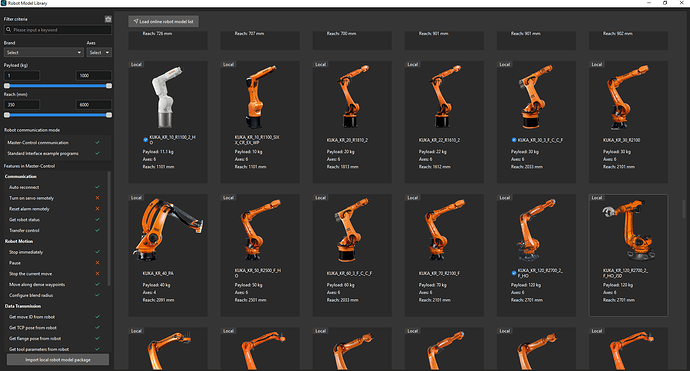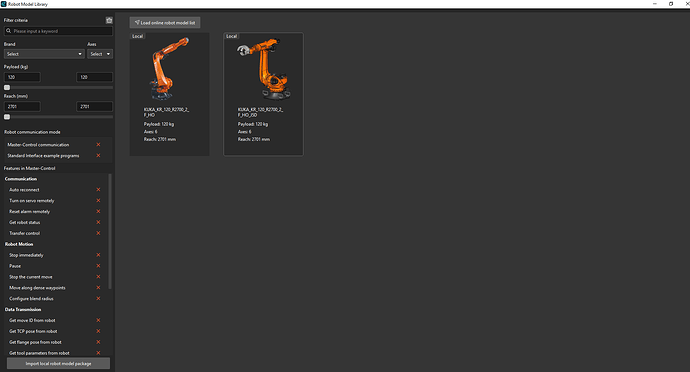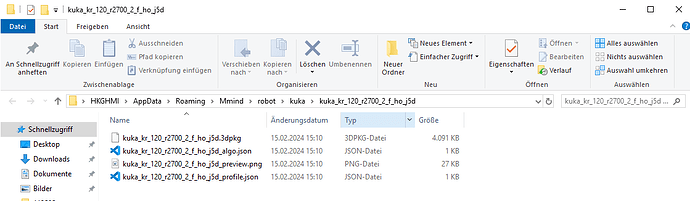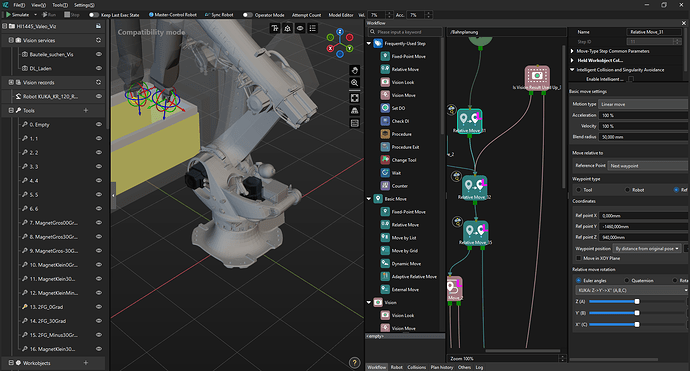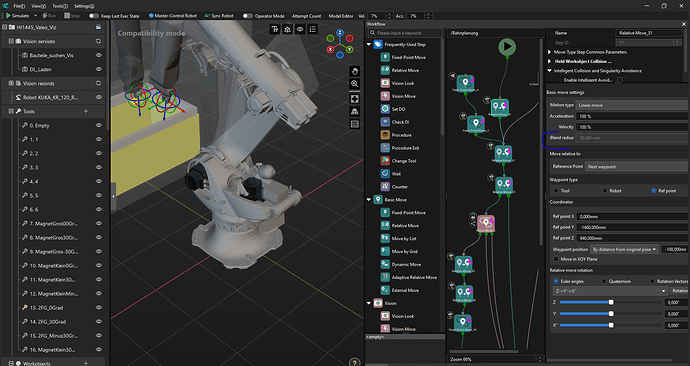A customer has a problem using Mech-Viz. If the software is started without admin rights, the robot abilities are not usable (especially set blend radius), causing the robot itself to move differently compared to its planned motion in Mech-Viz.Is it possible, to enable the robot abilities if the software is not started with admin rights? Please also find some images attached, showing this issue.
-
For KUKA robots, supported capabilities are as shown in the diagram (also shown in Mech-Viz).
-
For robot capabilities, it is related to the robot brand and is unrelated to software permissions.
BTW, could you send us the kuka_kr_120_r2700_2_f_ho_j5d robot model you are using so that we can further check the problem?
And after what operation did the capabilities turn false?
And we are not sure what does admin rights refer to. Could you give us more details?
Thanks
Let me explain a bit more… the first screenshot shows the Robot Library in Mech-Viz, if the Software is started as admin. Here you can see all the robot abilities for Kuka robots are available. The second screenshot was taken, when the software was not started as admin. It has nothing to do with the robot model itself, because the robot abilities are available once the software was started as admin.
This customer has strict IT rules for its IPCs, our Software has permissions for only one folder (C:\program files (x86)
Since the Robot file is stored in AppData\Roaming, this could be the problem
Hello Patrick,
I see. By admin you mean this.
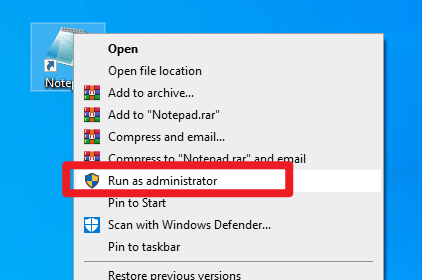
Could you help us try that, whether on the customer’s IPC, the robot file can be opened by other software not as admin, like a text editor (such as NotePad++)?
Thanks
The robot file itself is not the problem. It can be used by Mech-Viz even without starting it as administrator. I think the problem is, that our customer does not want to use the software as admin, since their IT provided us with all rights in already mentioned path “C:\program files (x86)\MechMind”, but the Robot File itself is clearly not in said folder
Hello Patrick,
We have received the problem and made a record.
But at present there is no workaround without adjusting the permission level. Is it possible that the customer’s IPC setting be adjusted to allow Mech-Viz to access the file?