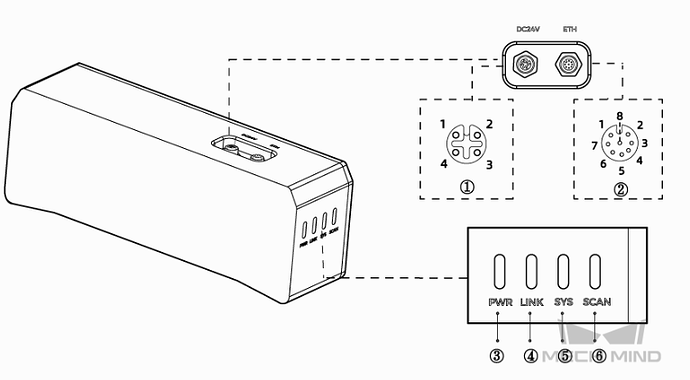In the picture above are the indicator lights and the ports. We need to check the indicator lights after checking the connection of the power cable and the ethernet cable, but the camera still does not show up in the Mech Eye Viewer software.
If the PWR indicator is red, it means voltage is too high or too low, so the system power is disconnected. In this case we need to adjust the power input to the correct voltage, which is 24V. The camera can accept a suitable range of voltage variations up and down.
However, the stability problems will happen if the voltage is too low, and the camera will not work on a voltage higher than 24V.
After adjusting the input voltage, the PWR indicator will still be red. We need to restart the input power or reconnect the power cable to restart the camera.
Now the problem due to the voltage should be solved.