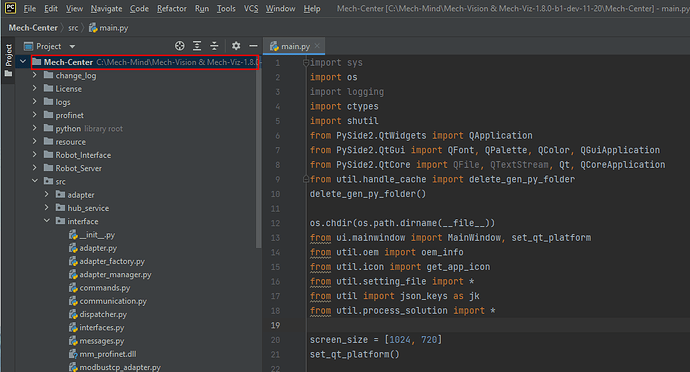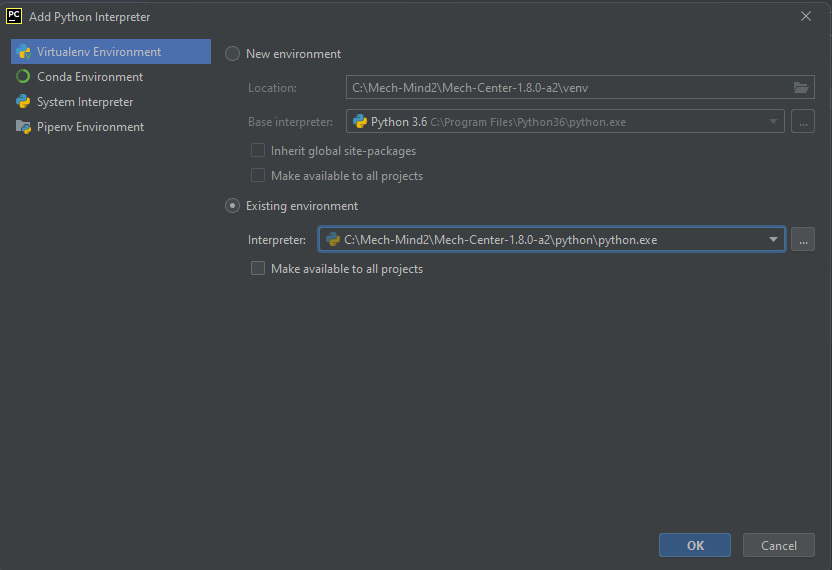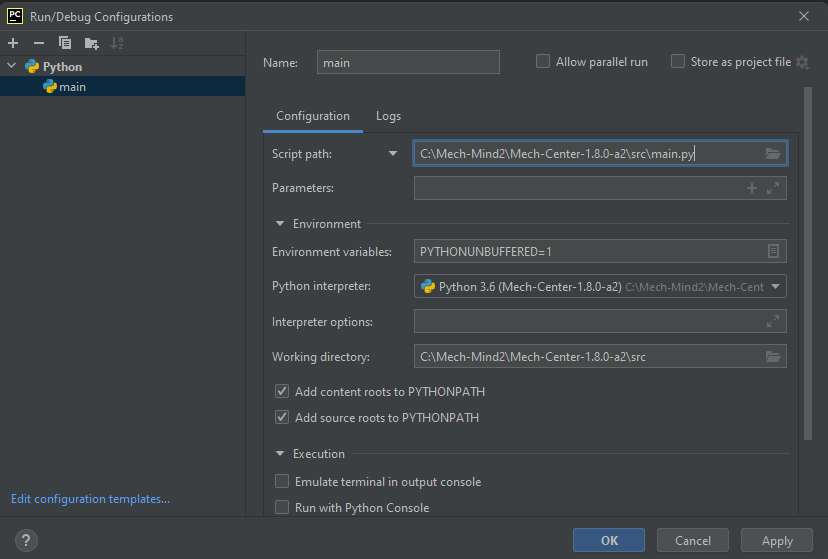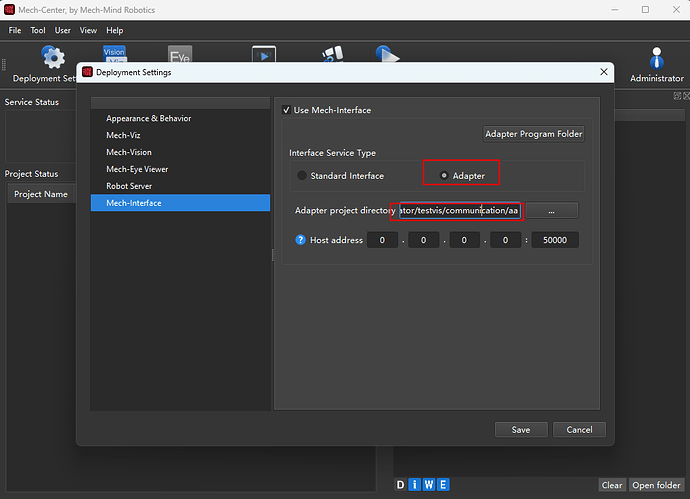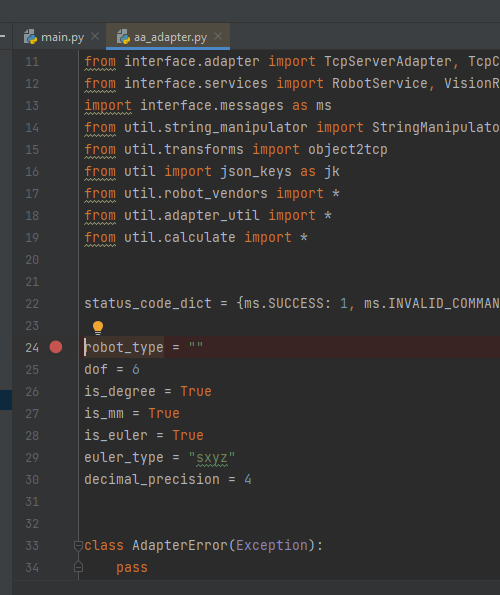Open and configure the PyCharm runtime environment:
Open the Mech-Center project using PyCharm.
Add the Python interpreter path to PyCharm IDE
Press Ctrl+Alt+S to open the PyCharm Settings interface. Click Add.
Add the python.exe in Mech-Center to the Existing environment.
Configure runtime parameters
Choose the script Mech-Center\src\main.py and click OK.
Run Mech-Center
First, ensure that you have exited Mech-Vision and Mech-Viz. Then, click the debug button to run the Mech-Center program.
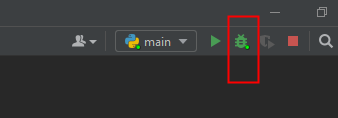
Open Mech-Vision and Mech-Viz projects to start joint debugging.
Open the Mech-Center main interface. Click Deployment Settings → Mech-Interface, and select Adapter for the Interface Service Type, then set the Adapter project directory to ...Mech-Vision project\communication\adapter folder. Click “OK.”
Open the Adapter program and add breakpoints:
Drag the adapter file from ...Mech-Vision project\communication\adapter folder to PyCharm to open it. Add breakpoints, then start the interface service in the Mech-Center interface.