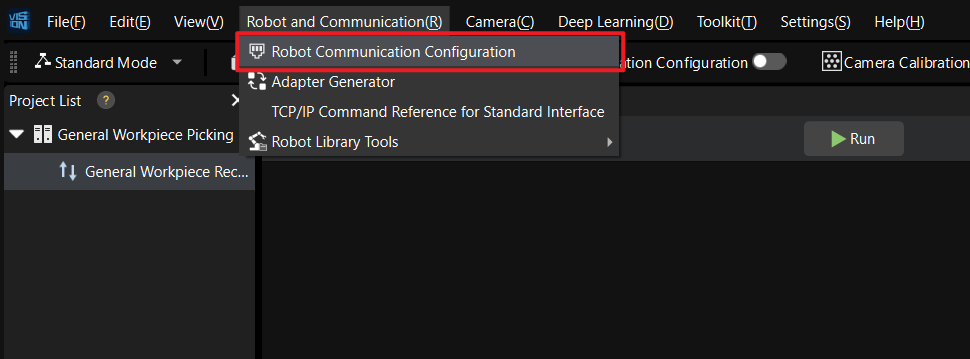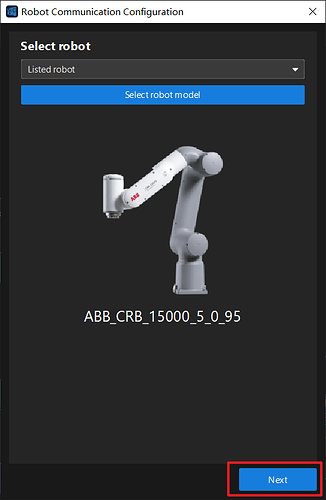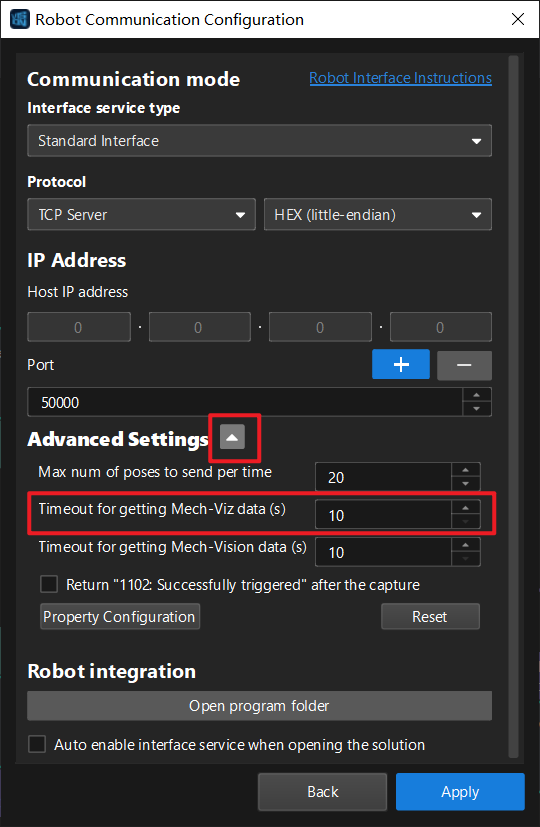The customer was using Mech-Viz, the lastest version 1.8.0, and came across an error with the code 2025 Execution timeout. So the customer wants to know how to change the timeout setting for Mech-Viz.
You can change the timeout duration of Mech-Viz by modifying the Mech-Vision setting as instructed below (The same method is also mentioned in the Docs, please see the NOTE in Mech-Viz Troubleshooting: Code 2025) :
Steps:
-
Click Robot Communication Configuration from the drop-down list under Robot and Communication.
-
Click Next in the pop-up Robot Communication Configuration window.
-
Click the triangle icon to unfold Advanced Settings pane and adjust the Timeout for getting Mech-Viz data parameter.