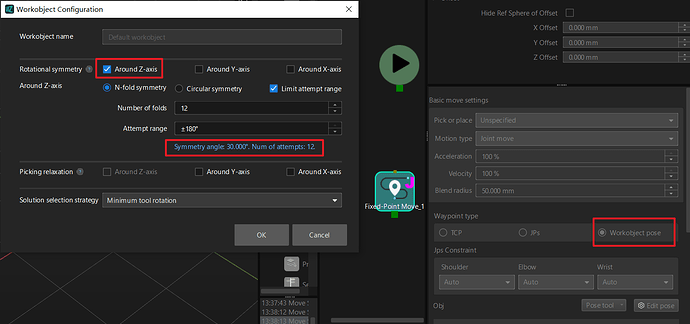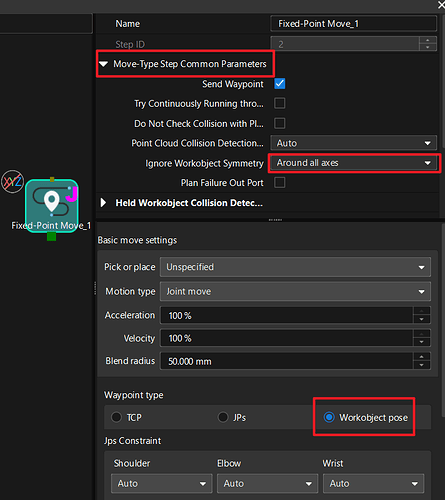When Rotational symmetry is configured for the workpieces, even if the Waypoint type for placement after picking is set to Workobject pose, why does the robot still place the workpieces with rotational symmetry?
When the Waypoint type of the Fixed-Point Move Step is set to Workobject pose, we can adjust the Ignore Workobject Symmetry parameter under the Move-Type Step Common Parameters to disable the object symmetry.
Here, we can set the Ignore Workobject Symmetry parameter to Around all axes, so the object symmetry will be disabled on all axes. For more information on the Ignore Workobject Symmetry parameter, please refer to Ignore Workobject Symmetry.