Error
Mech-Center1.6.0: can‘t find snap7 library. If installed, try running ldconfig.
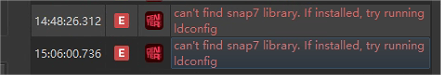
Cause
When Python reads Siemens S7 series PLC information, it uses the snap7 library. If the project can’t find the required DLL and LIB files, it will prompt this error message. Subsequent versions of Mech-Center have optimized this issue. If it’s not convenient to upgrade the software version on-site, follow the steps below to resolve the problem.
Troubleshooting steps
-
Choose appropriate DLL and LIB files based on the operating system (this article uses Windows 64-bit system as an example):
snap7.dll (238.5 KB)
snap7.lib (25.6 KB) -
Download the two communication library files, snap7.dll and snap7.lib, from Siemens Snap7.
-
Copy these two files to the
C:\Windows\System32folder on your computer, then rerun the program.
