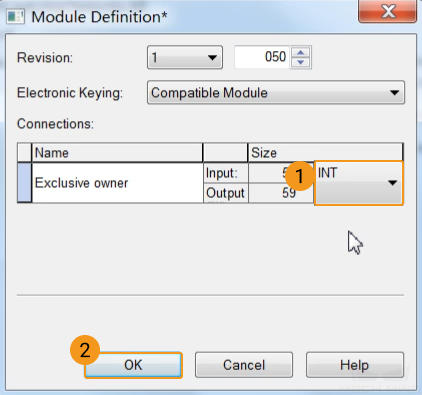For details, refer to docs: Why does the “Immediate value out of range” Error Occur After Routine Files were Loaded to an AB PLC by Using EtherNet/IP Communication?
Reference picture:
Modify the module definition Connections to INT type according to the steps (as shown in the image below):