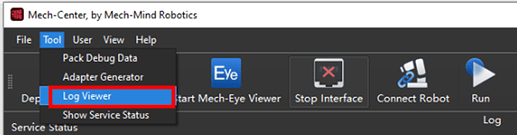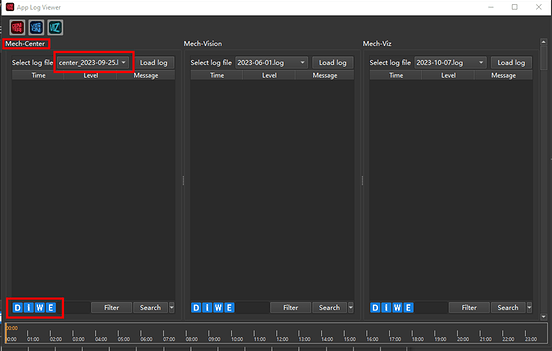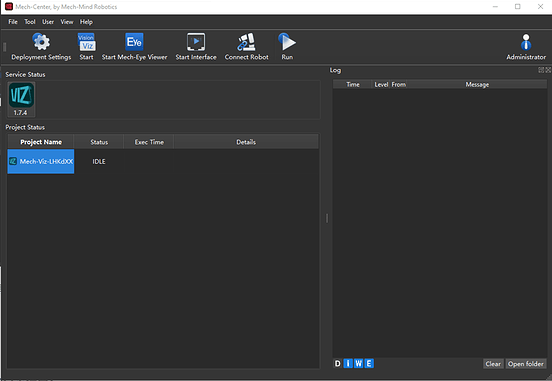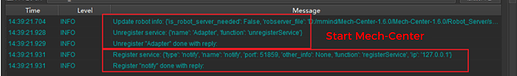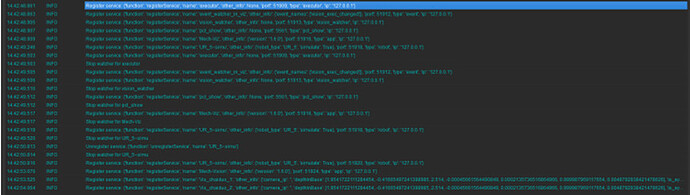Check logs
1. Enter Log Viewer in Mech-Center
Enter App Log Viewer to select log files of different dates and then check them:
In the screenshots above, logs of Mech-Center, Mech-Vision, and Mech-Viz are all included.
And logs are classified into four levels: D (Debug), i (Info), W (Warning), and E (Error).
2. Check log messages in Mech-Center
- Update robot info: Obtain the latest robserver information from the configuration file.
- Unregister service: When started, it will deregister the Adapter service.
- Register service: Register a notify service.
3. Register Mech-Viz, Mech-Vision, and project services.
a. When starting Mech-Viz and Mech-Vision, a few software and services will be registered.
For example: executor, event_watch_in_viz, vision_watcher,pcl_show, Mech-Viz, and UR_5~simu.
b. Register projects:
See the screenshot above: Vis_chaiduo_1, Vis_chaiduo_2.
4. Mech-Vision project output results:
5. Mech-Watcher output result:
Analysis
Due to the specific nature of our software, here, we need to examine interactions between various pieces of software. Below is our approach for reviewing logs.
Identify the root causes of problems:
-
When a problem occurs, it is essential to note the corresponding timestamp, as it greatly assists in issue reproduction and troubleshooting.
-
Search for error logs related to the problem. Typically, abnormal logs will be marked in red within Mech-Center. Analyze the error, as shown in the screenshot below:
In this screenshot, you can see a segment of an error log. By reading the text, it is easy to identify a Python (py) file. The second red line is an Adapter file, including line numbers of the code. You can check the logic and code in the relevant file to see if there is a problem. If you are not familiar with programming codes, do not hesitate to contact our engineers for assistance. -
If there are no error messages in Mech-Center but the project encounters abnormalities, we can refer to logs in Mech-Viz and Mech-Vision. Then, use timestamps to locate related logs in Mech-Center. By considering the project’s workflow and the interactions between different projects, you can deduce the logical cause of the problem.