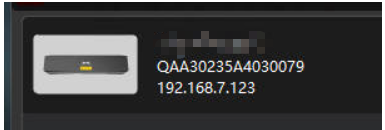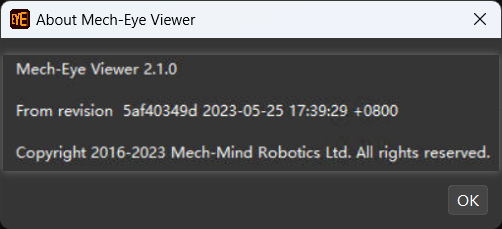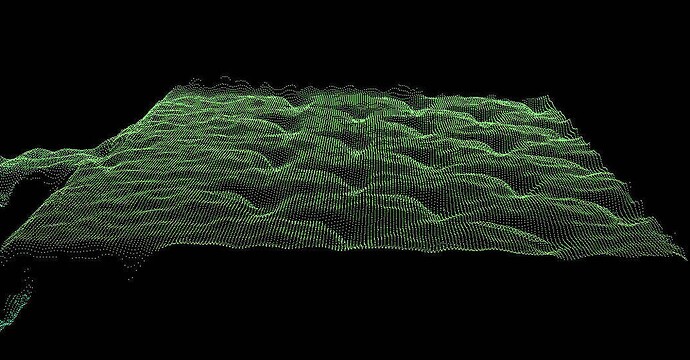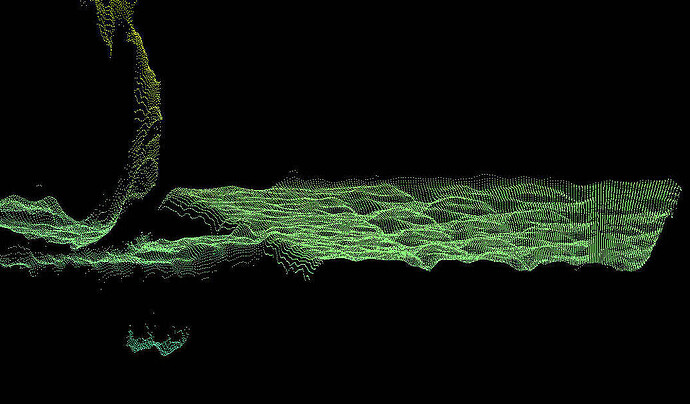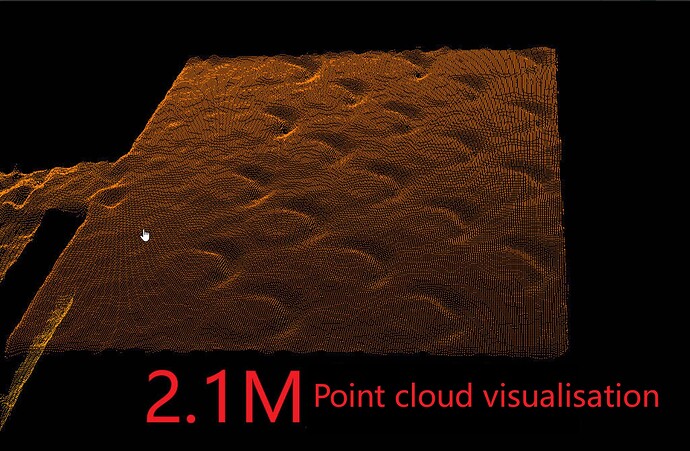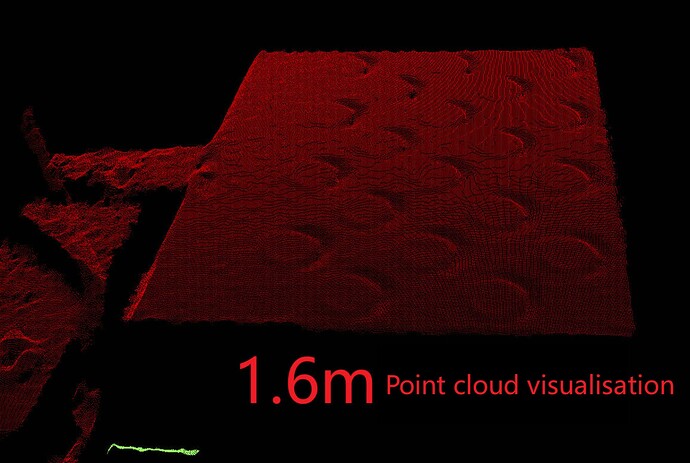Camera: Mech-Eye Deep V4D3000A
Mech-Eye Software Version: 2.1.0
Mech-Vision Software Version: 1.7.2
Calibration Board: BDB-7
Issue Description:
During camera calibration, the point cloud imaging of the calibration board is extremely poor, with uneven surfaces.
Actions Taken:
I tried reducing the distance, turning off the lighting, and adjusting camera parameters, but none of these measures resolved the issue.
Camera Model:
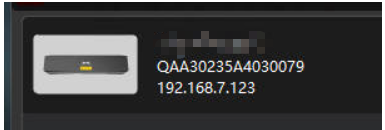
Software Version:
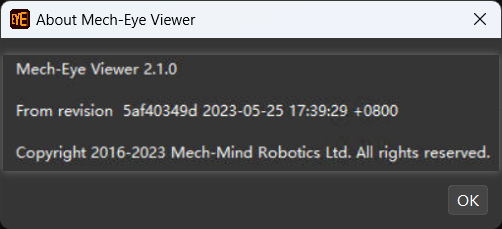
Point Cloud Situation:
For the issue you’ve described, where there are depressions or protrusions in the black-and-white pattern, it’s important to note that it doesn’t affect the actual calibration and accuracy. The calibration results remain unaffected. Using double exposure can help alleviate this issue, although it may not completely eliminate it.
Cause of the Phenomenon: This is known as the Mach band effect, a form of contrast distortion that occurs when an object transitions from a highly absorbent surface (black) to a reflective surface (white). We are continually working to improve and address such issues, and we appreciate your feedback.
Additionally, during the calibration process in the camera parameter group, you can increase the point cloud smoothing level (since the calibration board is known to be flat).