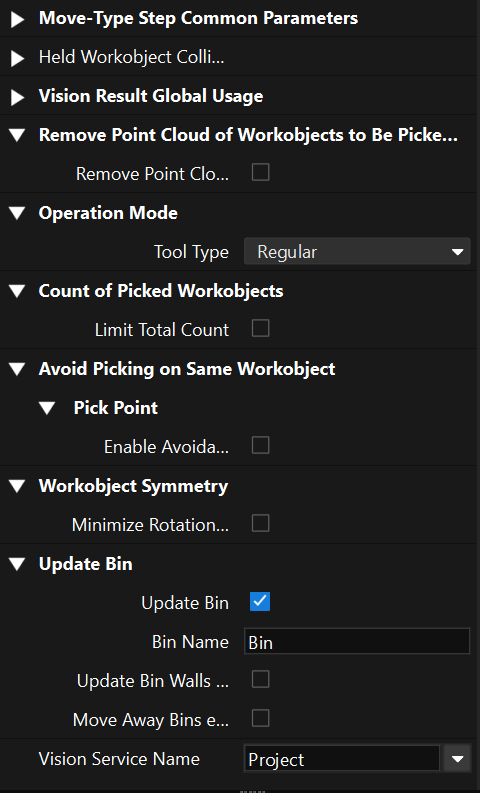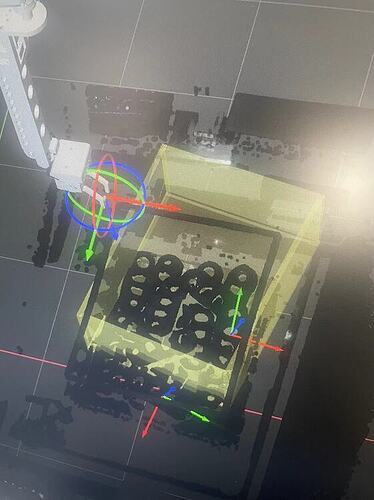Camera model: LSR L
Robot model: INOVANCE_IR_R35_170S10
Issue: In Mech-Viz, after aligning the bin with the actual scene position, the bin shifts during simulation in Mech-Viz, resulting in collision warnings. What could be causing this issue?
- The point cloud bin displayed in Mech-Viz corresponds to the bin point cloud captured by the camera.
- The yellow bin model in Mech-Viz is a virtual simulated bin added using one of the following two methods:
a. By adding a 3D model in Mech-Viz.
b. Dynamic bin recognition using Mech-Vision. - When there is a discrepancy between the point cloud captured by the camera and the scene model, it may be due to the following reasons:
a. Incorrect manual positioning of the bin or changes in the actual bin’s position after initially aligning the bin model with the point cloud.
b. The absence of a dynamic bin recognition process or bin recognition errors.
c. Incorrect calibration results.
Based on the result you provided, there is a high possibility that the results of the Mech-Vision project for recognizing bin are incorrect. You can prioritize checking whether the bin recognition in Mech-Vision is correct.
When the bin carrying the workpiece has no fixed position, dynamic bin recognition needs to be set up to prevent collisions and other situations.
Also, it’s important to note that when setting up bins for scenes in Mech-Viz Resource Tree, a bin should be on the same level as other objects in the scene, rather than being a subordinate level.