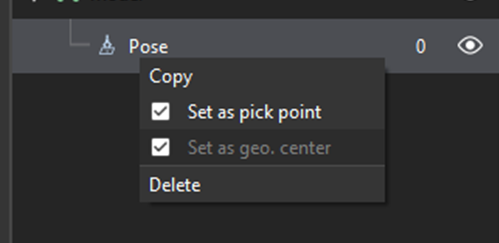After the Step “Map to Multiple Pick Points”, why are there coordinates of two pose? What could be the issue?
Figure 1. Pose coordinates of the pick points:
Figure 2. Coordinates of two poses appear after mapping:
After the Step “Map to Multiple Pick Points”, why are there coordinates of two pose? What could be the issue?
Figure 1. Pose coordinates of the pick points:
The reason for the issue might be that when using the matching model and pick point editor, the geo. center point was also set as a pick point, resulting in two pick points in the pick_points file (you can deselect by right-clicking on the corresponding pose).