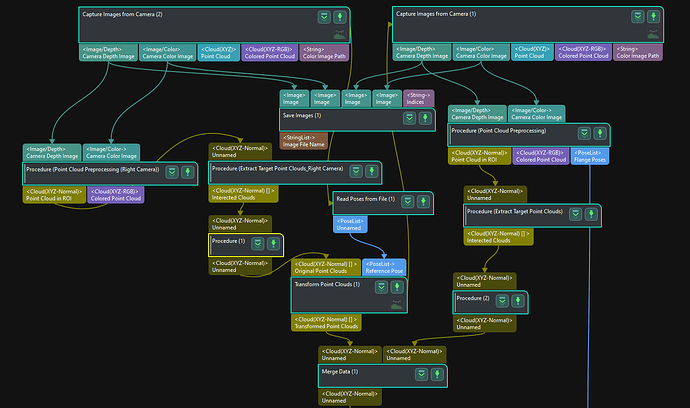Two cameras are mounted on one fixture with EIH installtion method, and the point cloud needs to be transformed into the robot’s coordinate system for point cloud stitching. How can I obtain the poses from the file?
Software version: Mech-Vision 1.7.1
Camera installation method: EIH
Working distance: 500mm
The method for merging point clouds in this image is to transform the point cloud from the left camera into the coordinate system of the right camera, rather than merging them after transforming them to the robot’s base coordinate system.
The poses read from the image represent the transformation relationship between the coordinate systems of the left and right cameras.
This relationship can be calibrated using the ‘Eye to Eye’ method, which calculates the transformation between the two camera coordinate systems, or by capturing common visual markers.
Here, it is recommended to transform both point clouds into the robot’s coordinate system for merging, as it is easier to manage. You can separately calibrate the extrinsic parameters of the two cameras, capture images, and then use point cloud transformation to align them in the robot’s coordinate system for merging.