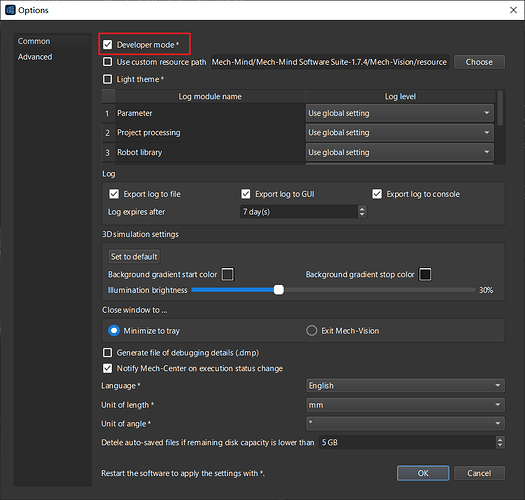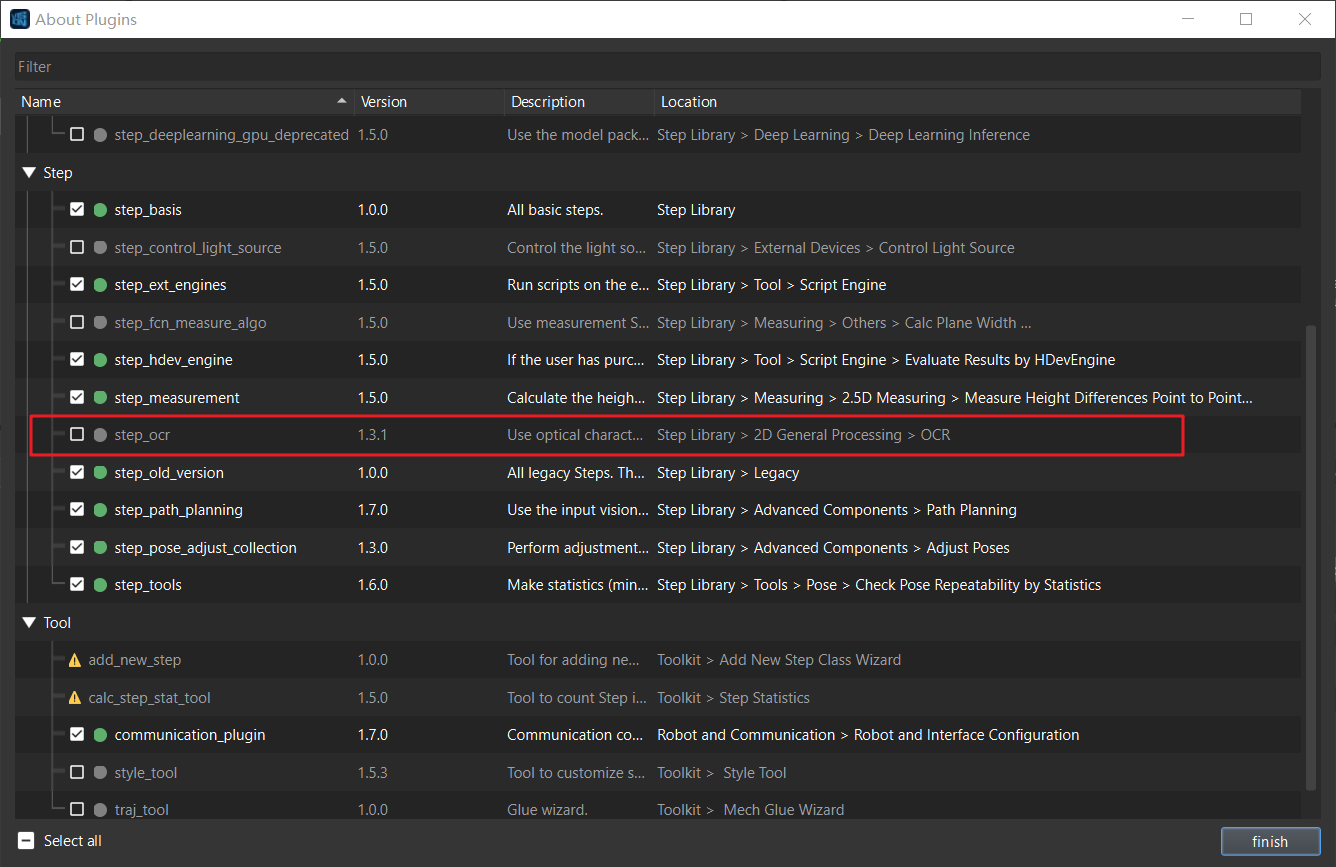Software Version: Mech-Vision 1.7.1
Issue Description: In Mech-Vision 1.5.3, I was able to activate “Developer Mode” and locate the Optical Character Recognition (OCR) step. However, after upgrading to version 1.7.1, even with “Developer Mode” enabled, I can no longer find this step. Has this step been removed? Are there any alternative steps available now?
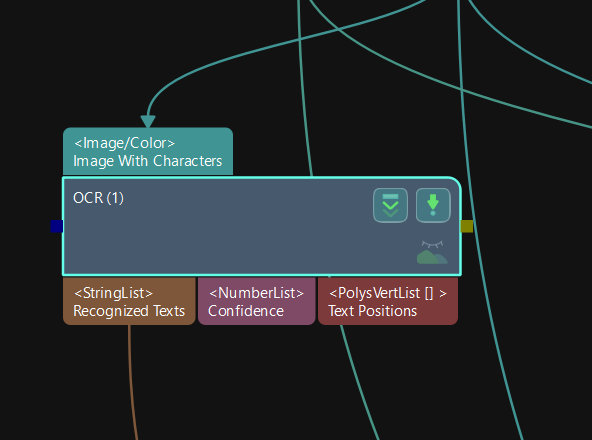
After the version update, some steps may be removed or merged with others.
In your case, after upgrading to 1.7.1, you can first look in the plugin section. Some less commonly used steps may be disabled within the plugins.
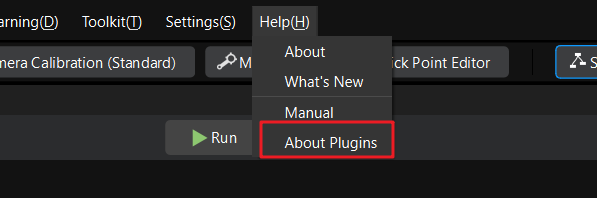
As shown in the image above, the Optical Character Recognition (OCR) step can be enabled by checking its box in the About Plugins window.
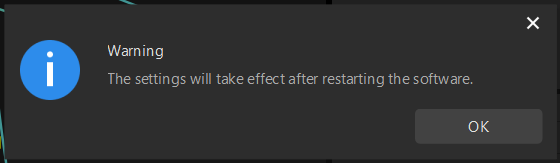
Then you will need to restart Mech-Vision, enable “Developer Mode”, and the OCR step will be available.