Symptoms:
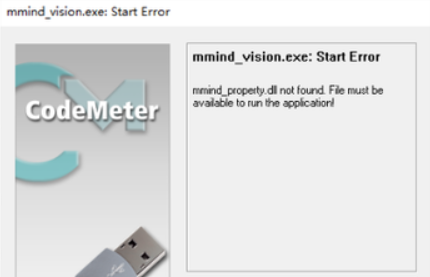
Troubleshooting Steps:
- Check your computer’s CPU model. Ensure that the CPU generation is not lower than Intel 6th generation and that it supports the AVX2 instruction set. For specific details, please refer to the system requirements in the software installation requirements.
- Install the latest version of vc_redist.exe.
- If steps 1 and 2 do not resolve the issue, use Dependency Walker software
to check for specific DLL (Dynamic Link Library) file deficiencies and make sure they are installed. - If the issue persists, please contact technical support for assistance.
