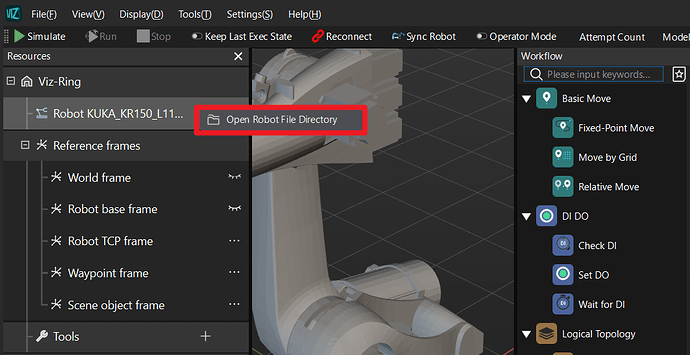When using Mech-Viz software, there are often situations where you need to adjust robot parameters. Since version 170, robot models are no longer stored in the software’s directory, making it somewhat inconvenient to locate them. Is there a quick way to open the robot path?