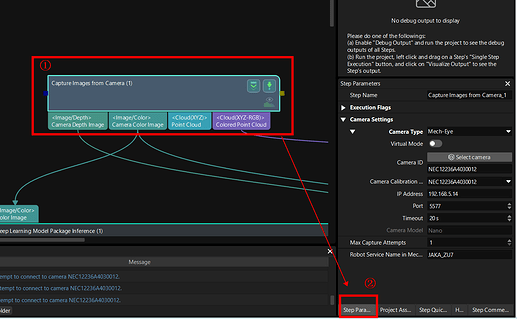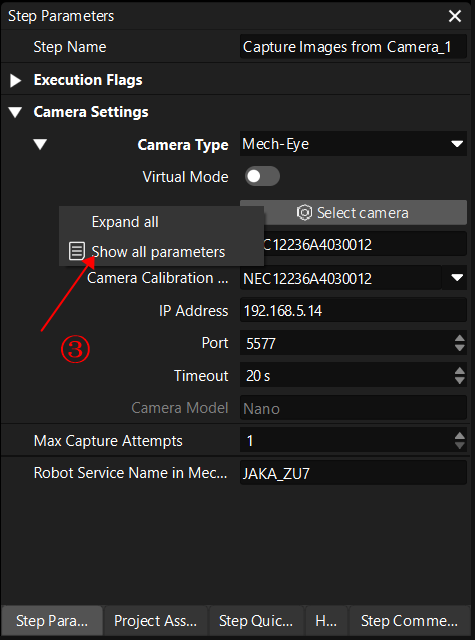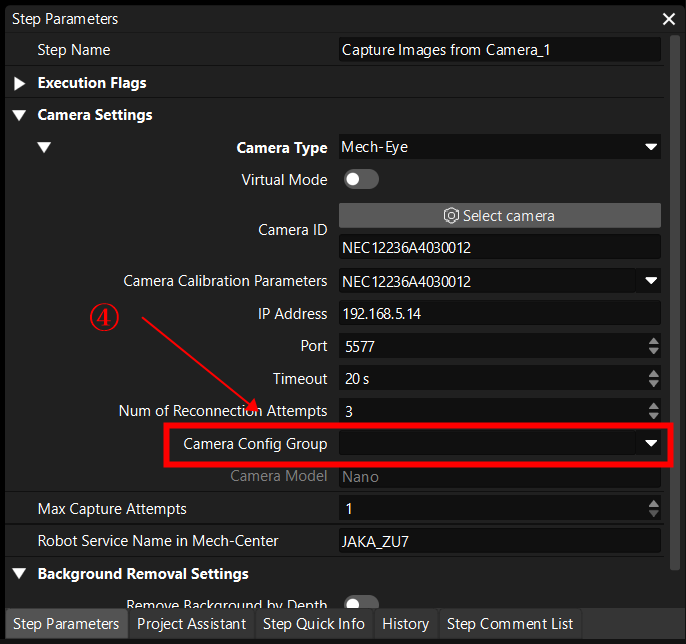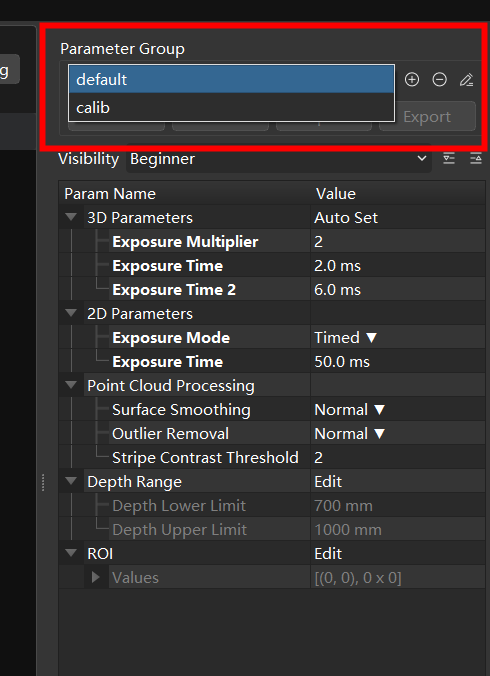I have saved many exposure parameter sets in my Mech-Eye Viewer, but how do I confirm that the current Vision project is calling the parameter set that I want?
-
In the Vision project, click on the step ‘Capture images from Camera’, then click on the step parameters column on the right.
-
Next, click with the right mouse button in the blank area of the step parameters column and select “Show All Parameter Groups”. A window titled “Camera Configuration Parameter Groups” will appear.
-
In this window, select the parameter group that you want from the drop-down menu.
- Note that if no parameter group is selected, the default will be the last parameter group that you saved and set in the Mech-Eye Viewer. Typically, the exposure parameter groups used for calibration are different from those needed for identifying workpieces.