Situation: Calibrating with a FANUC robot with additional 7-th axis using Standard Interface
Robot model and controller version:
Robot model: FANUC
Controller version: V9.3
Possible reasons:
The calibration parameters are incorrectly configured, or there might be an issue with the additional axis configuration of the robot.
Steps to follow:
When calibrating a seven-axis FANUC robot using the standard interface, ensure the following two conditions:
- The robot’s additional seventh axis should be configured as the third item, “Auxiliary Linear Axis,” and set to a non-coupled state.
- In the MM_CALIB function, change the robot axis count to 7 and input the E1 axis value of the calibration starting position.
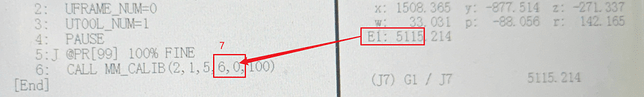
Mitigation measures:
None
