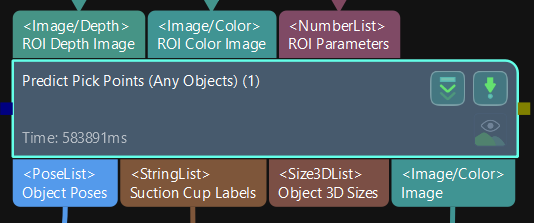In Mech-Vision 1.7.1 when loading Pick Anything (Predict Pick Points (Any Objects)) I observe a very high loading time. For the first run on a new hardware it takes 10-20 min to execute the step:
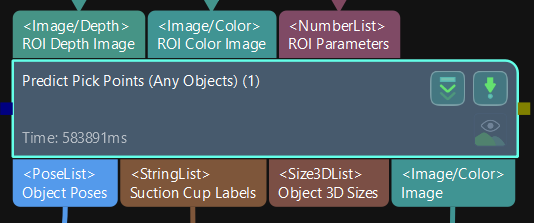
When running the model a second time the execution time drops to around one second. Why is the loading time so high and is there anything that can be done to accelerate the process?
Hi Florian
The first running of Predict Pick Points is to generate a deep learning according to your computer configuration (GPU etc.). This process will take 5-20minutes.
After the deep learning model has been generated, every running from second time will be in a fast cycle time.
Hello Nic16,
Is that information somewhere in the official docs? I could not find it. User should know that before the first running by documentetion or a pop up in MechVision. Don’t you think so?
Greetings,
Andreas
Hi Andreas,
Actually, we do have the official notes on the Software suite documentation.
please refer to :
Predict Pick Points V2
Before using this Step, please wait for the deep learning server to start. If the deep learning server is started successfully, a message saying that Deep learning server started successfully at xxx will appear in the log panel, and then you can run the Step.
When you run the Step for the first time, you should load a Picking Configuration File. It takes some time to load the file. Please wait with patience.
Cheers, mate.
Barry
Hi Barry,
It took 20 minutes on my computers, might be faster on other machines. There should be a notification in the SW that the user is aware of this. What do you think?
Greetings,
Andreas
Hi Andreas,
yep, we have noticed this issue on SW side, so it will be fixed on the next version Mech-Vision 1.7.2, and hopefully, it will be released at the begin of June.
hope this answer finds you well.
Cheers, mate.
Barry
1 Like