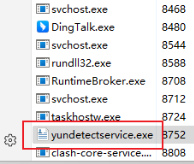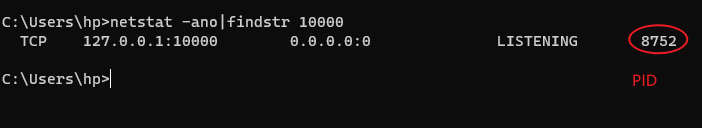You can also refer to the docs: [WinError 10013] An Attempt was Made to Access a Socket in a Way That is not Allowed by the Access Control
Symptom
When starting the standard interface service or adapter in Mech-Center, the following error occurs:
[WinError 10013] An attempt was made to access a socket in a way forbidden by its access permissions.
Cause
The TCP/IP communication port specified in the communication configuration of Mech-Center or Mech-Vision is being used by another software program, leading to access permission issues.
Solution
Option 1: Modify the port specified in the communication configuration of Mech-Center or Mech-Vision. Restart the software and try again.
Choose a port number greater than 2000 to avoid conflicts with ports occupied by the Windows operating system.
Option 2: Identify and terminate the program using the occupied port. Restart the software and try again.
Note: Please proceed with caution. Do not terminate system processes at will.
Steps:
-
Press Win + R to open the Run dialog.
-
Type
cmdand press Enter to open the Command Prompt window. -
Inside the Command Prompt, type
netstat -ano | findstr xxx, where xxx is the port number. For example, to find the process using port 10000, you can obtain the Process ID (PID) as circled in the image below:
-
Press Ctrl + Alt + Delete to open Task Manager. In Task Manager, locate the process using the PID obtained earlier and terminate the task.