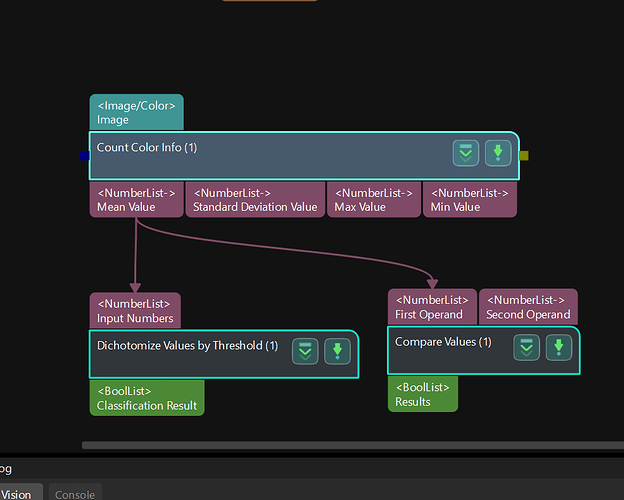Is it possible for us to segment workpieces of different colors without using deep learning? What combination of Steps should be employed? Are there any specific requirements for the distinctiveness between colors in this case?
Large color variations make it easier to segment point clouds.
That is, it is easier when there is a large numerical difference between the RGB values of colors—such as red [255, 0, 0], green [0, 255, 0], blue [0, 0, 255], white [255, 255, 255], and black [0, 0, 0]—or when there is a significant difference between the hue (H) values in the HSV color space, as seen in red, orange, yellow, green, cyan, and blue.
However, both the white balance of the camera and environmental lighting (including color temperature and the placement of lighting fixtures) can impact imaging. For instance, the actual pure green color [0, 255, 0] may appear more yellow [255, 255, 0] due to the influence of white balance or environmental lighting, leading to confusion between yellow and green. In another example, if red and yellow colors are confused, the resulting 2D image may have a greenish hue. The online viral topic of the ‘white and gold/blue and black dress’ is a classic case illustrating the impact of ambient light on colors.
Therefore, if we intend to rely on color differentiation for workpiece segmentation, it is crucial to ensure stable lighting and also regularly calibrate the camera’s white balance.
Still, we recommend using various features for differentiation, such as color, shape, patterns, etc., to enhance the recognition capabilties on distinctiveness between different workpieces.