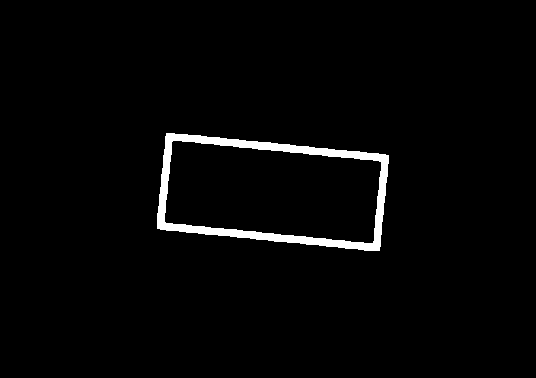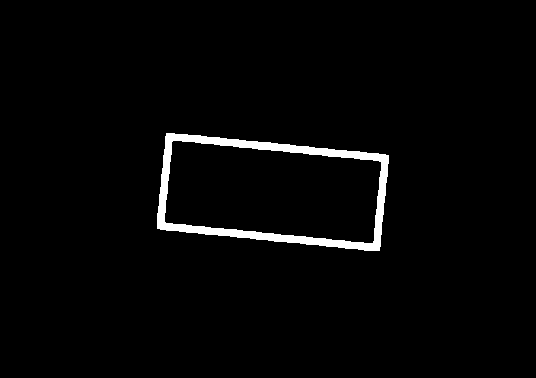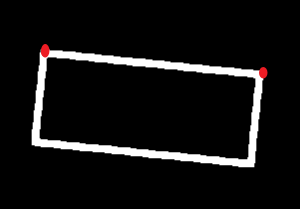how to measure the length of the rectangle on a depth image or a mask?
sw: vision 1.7.1
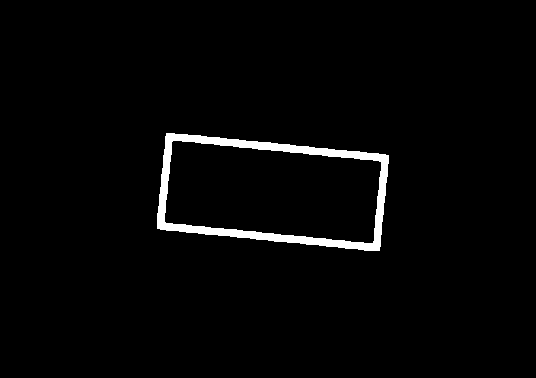
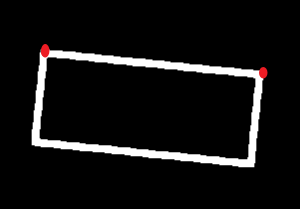
To measure the distance between the two red points in the image above, follow these steps:
- Obtain the pixel coordinates of the two vertices.
- Utilize the “Convert Lengths Pixel-Wise to Physical” Step to calculate the actual physical distance.
For data collection, it is essential to have a calibration board positioned in the plane where the line segment to be measured is situated. Follow these steps:
- Use a Step like “Detect Line Segments” to determine the pixel coordinates of the endpoints.
Input the line segment and an image containing the calibration board.
- Set the appropriate parameters as specified in the documentation.
- Retrieve the actual length measurement.
Please refer to the Docs for specific details regarding the parameters: https://docs.mech-mind.net/en/suite-software-manual/1.7.4/vision-steps/convert-lengths-pixel-wise-to-physical.html
1 Like