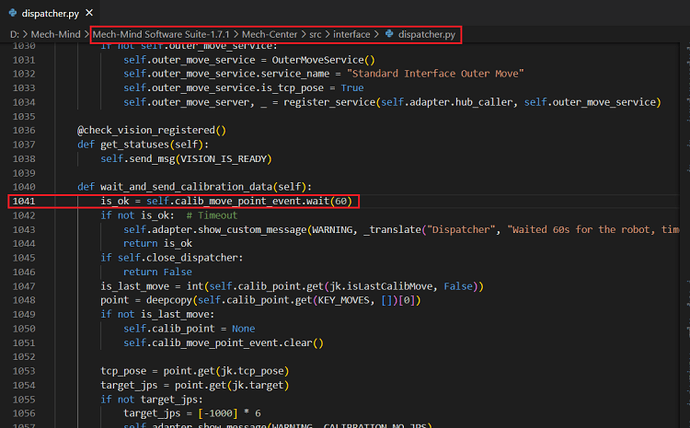- Software version (Mech-Vision 1.7.1, Mech-Viz 1.7.1, Mech-Center 1.7.1)
- Description:
- The robot is Fanuc, and the software has been adapted for this robot, with the latest standard interface program version 1.7.1 burned for communication. During the calibration process, the robot is not functioning, and the logs of Mech-Vision indicate a waiting service, followed by a timeout, which concludes the calibration. At the same time, the robot’s teach pendant does not display any error messages.
During the calibration process, does the center’s log display any relevant messages indicating a waiting for robot timeout or similar information?
To resolve the issue, please follow these steps:
- Navigate to the directory where Mech-Center is installed on your system.
- Locate the dispatcher.py file within the path Mech-Center\src\interface.
- Open the dispatcher.py file using a text editor or code editor.
- Go to line 1041 in the dispatcher.py file, where the timeout setting is defined.
- Increase the value from 60 to a larger value, specifying the timeout duration in seconds. For example, you can change it to 120 for a 2-minute timeout.
- Save the changes to the dispatcher.py file.
By making this adjustment, you are extending the timeout duration in the dispatcher.py file, which should help resolve the waiting for robot timeout issue during the calibration process in Mech-Center.